The post Configuring InnoDB Thread Concurrency for Performance appeared first on The WebScale Database Infrastructure Operations Experts.
]]>The default value of innodb_thread_concurrency is “0” , This mean, there is no limit on the number of concurrently executing threads. To reduce excessive context switching you can set innodb_thread_concurrency > “0” . Now, How do you size your innodb_thread_concurrency ? There are several factors we consider before recommending the values, like your CPU, memory, Linux distribution / kernel, your application’s database architecture and other variables like innodb_adaptive hash_index (AHI) . So we recommend you to benchmark thoroughly before setting the values for innodb_thread_concurrency.
innodb_thread_sleep_delay is applicable only when innodb_thread_concurrency is greater than “0” , That’s why MySQL works faster in Servers with multi-core high performance CPUs compared to several Servers with moderately performing CPUs.
When you have configured innodb_thread_concurrency > “0” , The SQLs that may comprise of multiple row operations are assigned with a specific number of tickets by InnoDB specified in the global system variable innodb_concurrency_tickets (default is 5000), which allows thread to be scheduled repeatedly with an minimal resource usage. If the tickets run out, the thread is evicted and innodb_thread_concurrency is observed again, Which will eventually move the thread back to FIFO (first-in-first-out) queue waiting threads.
The post Configuring InnoDB Thread Concurrency for Performance appeared first on The WebScale Database Infrastructure Operations Experts.
]]>The post Comparing TokuDB, RocksDB and InnoDB Performance on Intel(R) Xeon(R) Gold 6140 CPU appeared first on The WebScale Database Infrastructure Operations Experts.
]]>Monday, 6 August 2018
Performance Benchmarking of TokuDB, RocksDB and InnoDB on Intel(R) Xeon(R) Gold 6140 CPU
Hardware information
We have captured detailed information of the infrastructure (CPU, Diskand Memory) used for this benchmarking, This really helps anyone doing capacity planning / sizing of their database infrastructure.
CPU details (Intel(R) Xeon(R) Gold 6140 CPU @ 2.30GHz with 72 CPUs)
root@blr1p01-pfm-008:/home/t-minervadb# lscpu Architecture: x86_64 CPU op-mode(s): 32-bit, 64-bit Byte Order: Little Endian CPU(s): 72 On-line CPU(s) list: 0-71 Thread(s) per core: 2 Core(s) per socket: 18 Socket(s): 2 NUMA node(s): 2 Vendor ID: GenuineIntel CPU family: 6 Model: 85 Model name: Intel(R) Xeon(R) Gold 6140 CPU @ 2.30GHz Stepping: 4 CPU MHz: 1000.000 CPU max MHz: 2301.0000 CPU min MHz: 1000.0000 BogoMIPS: 4601.52 Virtualization: VT-x L1d cache: 32K L1i cache: 32K L2 cache: 1024K L3 cache: 25344K NUMA node0 CPU(s): 0-17,36-53 NUMA node1 CPU(s): 18-35,54-71 Flags: fpu vme de pse tsc msr pae mce cx8 apic sep mtrr pge mca cmov pat pse36 clflush dts acpi mmx fxsr sse sse2 ss ht tm pbe syscall nx pdpe1gb rdtscp lm constant_tsc art arch_perfmon pebs bts rep_good nopl xtopology nonstop_tsc aperfmperf eagerfpu pni pclmulqdq dtes64 monitor ds_cpl vmx smx est tm2 ssse3 sdbg fma cx16 xtpr pdcm pcid dca sse4_1 sse4_2 x2apic movbe popcnt tsc_deadline_timer aes xsave avx f16c rdrand lahf_lm abm 3dnowprefetch epb invpcid_single intel_pt spec_ctrl retpoline kaiser tpr_shadow vnmi flexpriority ept vpid fsgsbase tsc_adjust bmi1 hle avx2 smep bmi2 erms invpcid rtm cqm mpx avx512f rdseed adx smap clflushopt clwb avx512cd xsaveopt xsavec xgetbv1 cqm_llc cqm_occup_llc cqm_mbm_total cqm_mbm_local dtherm ida arat pln pts
Storage devices used for benchmarking (we used NVME SSD)
root@blr1p01-pfm-008:/home/t-minervadb# lsblk -io NAME,TYPE,SIZE,MOUNTPOINT,FSTYPE,MODEL NAME TYPE SIZE MOUNTPOINT FSTYPE MODEL sda disk 446.1G LSI2208 |-sda1 part 438.7G / ext4 `-sda2 part 7.5G [SWAP] swap nvme0n1 disk 2.9T /mnt ext4 Micron_9200_MTFDHAL3T2TCU nvme1n1 disk 2.9T Micron_9200_MTFDHAL3T2TCU nvme2n1 disk 2.9T Micron_9200_MTFDHAL3T2TCU nvme3n1 disk 2.9T Micron_9200_MTFDHAL3T2TCU `-nvme3n1p1 part 128M nvme4n1 disk 2.9T Micron_9200_MTFDHAL3T2TCU `-nvme4n1p1 part 128M nvme5n1 disk 2.9T Micron_9200_MTFDHAL3T2TCU `-nvme5n1p1 part 128M nvme6n1 disk 2.9T Micron_9200_MTFDHAL3T2TCU `-nvme6n1p1 part 128M nvme7n1 disk 2.9T Micron_9200_MTFDHAL3T2TCU `-nvme7n1p1 part 128M
Memory
root@blr1p01-pfm-008:/home/t-minervadb# free
total used free shared buff/cache available
Mem: 527993080 33848440 480213336 18304 13931304 492519988
Swap: 7810044 0 7810044
root@blr1p01-pfm-008:/home/t-minervadb#
MySQL (we have used Percona Server 5.7.22-22 with InnoDB/XtraDB, TokuDB and RocksDB) configuration / system variables
We haven’t changed any of the system variables of TokuDB, RocksDB and InnoDB for performance:
TokuDB system variables
mysql> show variables like 'toku%'; +-----------------------------------------+-------------------------+ | Variable_name | Value | +-----------------------------------------+-------------------------+ | tokudb_alter_print_error | OFF | | tokudb_analyze_delete_fraction | 1.000000 | | tokudb_analyze_in_background | ON | | tokudb_analyze_mode | TOKUDB_ANALYZE_STANDARD | | tokudb_analyze_throttle | 0 | | tokudb_analyze_time | 5 | | tokudb_auto_analyze | 30 | | tokudb_block_size | 4194304 | | tokudb_bulk_fetch | ON | | tokudb_cache_size | 270332456960 | | tokudb_cachetable_pool_threads | 0 | | tokudb_cardinality_scale_percent | 100 | | tokudb_check_jemalloc | ON | | tokudb_checkpoint_lock | OFF | | tokudb_checkpoint_on_flush_logs | OFF | | tokudb_checkpoint_pool_threads | 0 | | tokudb_checkpointing_period | 60 | | tokudb_cleaner_iterations | 5 | | tokudb_cleaner_period | 1 | | tokudb_client_pool_threads | 0 | | tokudb_commit_sync | ON | | tokudb_compress_buffers_before_eviction | ON | | tokudb_create_index_online | ON | | tokudb_data_dir | | | tokudb_debug | 0 | | tokudb_dir_cmd | | | tokudb_dir_cmd_last_error | 0 | | tokudb_dir_cmd_last_error_string | | | tokudb_dir_per_db | ON | | tokudb_directio | OFF | | tokudb_disable_hot_alter | OFF | | tokudb_disable_prefetching | OFF | | tokudb_disable_slow_alter | OFF | | tokudb_empty_scan | rl | | tokudb_enable_fast_update | OFF | | tokudb_enable_fast_upsert | OFF | | tokudb_enable_partial_eviction | ON | | tokudb_fanout | 16 | | tokudb_fs_reserve_percent | 5 | | tokudb_fsync_log_period | 0 | | tokudb_hide_default_row_format | ON | | tokudb_killed_time | 4000 | | tokudb_last_lock_timeout | | | tokudb_load_save_space | ON | | tokudb_loader_memory_size | 100000000 | | tokudb_lock_timeout | 4000 | | tokudb_lock_timeout_debug | 1 | | tokudb_log_dir | | | tokudb_max_lock_memory | 33791557120 | | tokudb_optimize_index_fraction | 1.000000 | | tokudb_optimize_index_name | | | tokudb_optimize_throttle | 0 | | tokudb_prelock_empty | ON | | tokudb_read_block_size | 65536 | | tokudb_read_buf_size | 131072 | | tokudb_read_status_frequency | 10000 | | tokudb_row_format | tokudb_zlib | | tokudb_rpl_check_readonly | ON | | tokudb_rpl_lookup_rows | ON | | tokudb_rpl_lookup_rows_delay | 0 | | tokudb_rpl_unique_checks | ON | | tokudb_rpl_unique_checks_delay | 0 | | tokudb_strip_frm_data | OFF | | tokudb_support_xa | ON | | tokudb_tmp_dir | | | tokudb_version | 5.7.22-22 | | tokudb_write_status_frequency | 1000 | +-----------------------------------------+-------------------------+ 67 rows in set (0.01 sec)
RocksDB system variables
mysql> show variables like 'rocks%'; +-------------------------------------------------+--------------------------------------------------------------------+ | Variable_name | Value | +-------------------------------------------------+--------------------------------------------------------------------+ | rocksdb_access_hint_on_compaction_start | 1 | | rocksdb_advise_random_on_open | ON | | rocksdb_allow_concurrent_memtable_write | OFF | | rocksdb_allow_mmap_reads | OFF | | rocksdb_allow_mmap_writes | OFF | | rocksdb_allow_to_start_after_corruption | OFF | | rocksdb_block_cache_size | 536870912 | | rocksdb_block_restart_interval | 16 | | rocksdb_block_size | 4096 | | rocksdb_block_size_deviation | 10 | | rocksdb_bulk_load | OFF | | rocksdb_bulk_load_allow_unsorted | OFF | | rocksdb_bulk_load_size | 1000 | | rocksdb_bytes_per_sync | 0 | | rocksdb_cache_index_and_filter_blocks | ON | | rocksdb_checksums_pct | 100 | | rocksdb_collect_sst_properties | ON | | rocksdb_commit_in_the_middle | OFF | | rocksdb_compact_cf | | | rocksdb_compaction_readahead_size | 0 | | rocksdb_compaction_sequential_deletes | 0 | | rocksdb_compaction_sequential_deletes_count_sd | OFF | | rocksdb_compaction_sequential_deletes_file_size | 0 | | rocksdb_compaction_sequential_deletes_window | 0 | | rocksdb_concurrent_prepare | ON | | rocksdb_create_checkpoint | | | rocksdb_create_if_missing | ON | | rocksdb_create_missing_column_families | OFF | | rocksdb_datadir | ./.rocksdb | | rocksdb_db_write_buffer_size | 0 | | rocksdb_deadlock_detect | OFF | | rocksdb_deadlock_detect_depth | 50 | | rocksdb_debug_optimizer_no_zero_cardinality | ON | | rocksdb_debug_ttl_ignore_pk | OFF | | rocksdb_debug_ttl_read_filter_ts | 0 | | rocksdb_debug_ttl_rec_ts | 0 | | rocksdb_debug_ttl_snapshot_ts | 0 | | rocksdb_default_cf_options | compression=kLZ4Compression;bottommost_compression=kLZ4Compression | | rocksdb_delayed_write_rate | 0 | | rocksdb_delete_obsolete_files_period_micros | 21600000000 | | rocksdb_enable_bulk_load_api | ON | | rocksdb_enable_thread_tracking | ON | | rocksdb_enable_ttl | ON | | rocksdb_enable_ttl_read_filtering | ON | | rocksdb_enable_write_thread_adaptive_yield | OFF | | rocksdb_error_if_exists | OFF | | rocksdb_flush_log_at_trx_commit | 1 | | rocksdb_force_compute_memtable_stats | ON | | rocksdb_force_compute_memtable_stats_cachetime | 60000000 | | rocksdb_force_flush_memtable_and_lzero_now | OFF | | rocksdb_force_flush_memtable_now | OFF | | rocksdb_force_index_records_in_range | 0 | | rocksdb_hash_index_allow_collision | ON | | rocksdb_ignore_unknown_options | ON | | rocksdb_index_type | kBinarySearch | | rocksdb_info_log_level | error_level | | rocksdb_is_fd_close_on_exec | ON | | rocksdb_keep_log_file_num | 1000 | | rocksdb_large_prefix | OFF | | rocksdb_lock_scanned_rows | OFF | | rocksdb_lock_wait_timeout | 1 | | rocksdb_log_file_time_to_roll | 0 | | rocksdb_manifest_preallocation_size | 4194304 | | rocksdb_manual_wal_flush | ON | | rocksdb_max_background_jobs | 2 | | rocksdb_max_latest_deadlocks | 5 | | rocksdb_max_log_file_size | 0 | | rocksdb_max_manifest_file_size | 18446744073709551615 | | rocksdb_max_open_files | 512 | | rocksdb_max_row_locks | 1048576 | | rocksdb_max_subcompactions | 1 | | rocksdb_max_total_wal_size | 0 | | rocksdb_merge_buf_size | 67108864 | | rocksdb_merge_combine_read_size | 1073741824 | | rocksdb_merge_tmp_file_removal_delay_ms | 0 | | rocksdb_new_table_reader_for_compaction_inputs | OFF | | rocksdb_no_block_cache | OFF | | rocksdb_override_cf_options | | | rocksdb_paranoid_checks | ON | | rocksdb_pause_background_work | OFF | | rocksdb_perf_context_level | 0 | | rocksdb_persistent_cache_path | | | rocksdb_persistent_cache_size_mb | 0 | | rocksdb_pin_l0_filter_and_index_blocks_in_cache | ON | | rocksdb_print_snapshot_conflict_queries | OFF | | rocksdb_rate_limiter_bytes_per_sec | 0 | | rocksdb_read_free_rpl_tables | | | rocksdb_records_in_range | 0 | | rocksdb_reset_stats | OFF | | rocksdb_rpl_skip_tx_api | OFF | | rocksdb_seconds_between_stat_computes | 3600 | | rocksdb_signal_drop_index_thread | OFF | | rocksdb_sim_cache_size | 0 | | rocksdb_skip_bloom_filter_on_read | OFF | | rocksdb_skip_fill_cache | OFF | | rocksdb_sst_mgr_rate_bytes_per_sec | 0 | | rocksdb_stats_dump_period_sec | 600 | | rocksdb_store_row_debug_checksums | OFF | | rocksdb_strict_collation_check | ON | | rocksdb_strict_collation_exceptions | | | rocksdb_table_cache_numshardbits | 6 | | rocksdb_table_stats_sampling_pct | 10 | | rocksdb_tmpdir | | | rocksdb_trace_sst_api | OFF | | rocksdb_two_write_queues | ON | | rocksdb_unsafe_for_binlog | OFF | | rocksdb_update_cf_options | | | rocksdb_use_adaptive_mutex | OFF | | rocksdb_use_direct_io_for_flush_and_compaction | OFF | | rocksdb_use_direct_reads | OFF | | rocksdb_use_fsync | OFF | | rocksdb_validate_tables | 1 | | rocksdb_verify_row_debug_checksums | OFF | | rocksdb_wal_bytes_per_sync | 0 | | rocksdb_wal_dir | | | rocksdb_wal_recovery_mode | 1 | | rocksdb_wal_size_limit_mb | 0 | | rocksdb_wal_ttl_seconds | 0 | | rocksdb_whole_key_filtering | ON | | rocksdb_write_batch_max_bytes | 0 | | rocksdb_write_disable_wal | OFF | | rocksdb_write_ignore_missing_column_families | OFF | +-------------------------------------------------+--------------------------------------------------------------------+ 122 rows in set (0.00 sec)
InnoDB system variables
mysql> show variables like 'innod%'; +-------------------------------------------+------------------------+ | Variable_name | Value | +-------------------------------------------+------------------------+ | innodb_adaptive_flushing | ON | | innodb_adaptive_flushing_lwm | 10 | | innodb_adaptive_hash_index | ON | | innodb_adaptive_hash_index_parts | 8 | | innodb_adaptive_max_sleep_delay | 150000 | | innodb_api_bk_commit_interval | 5 | | innodb_api_disable_rowlock | OFF | | innodb_api_enable_binlog | OFF | | innodb_api_enable_mdl | OFF | | innodb_api_trx_level | 0 | | innodb_autoextend_increment | 64 | | innodb_autoinc_lock_mode | 1 | | innodb_buffer_pool_chunk_size | 134217728 | | innodb_buffer_pool_dump_at_shutdown | ON | | innodb_buffer_pool_dump_now | OFF | | innodb_buffer_pool_dump_pct | 25 | | innodb_buffer_pool_filename | ib_buffer_pool | | innodb_buffer_pool_instances | 1 | | innodb_buffer_pool_load_abort | OFF | | innodb_buffer_pool_load_at_startup | ON | | innodb_buffer_pool_load_now | OFF | | innodb_buffer_pool_size | 134217728 | | innodb_change_buffer_max_size | 25 | | innodb_change_buffering | all | | innodb_checksum_algorithm | crc32 | | innodb_checksums | ON | | innodb_cleaner_lsn_age_factor | high_checkpoint | | innodb_cmp_per_index_enabled | OFF | | innodb_commit_concurrency | 0 | | innodb_compressed_columns_threshold | 96 | | innodb_compressed_columns_zip_level | 6 | | innodb_compression_failure_threshold_pct | 5 | | innodb_compression_level | 6 | | innodb_compression_pad_pct_max | 50 | | innodb_concurrency_tickets | 5000 | | innodb_corrupt_table_action | assert | | innodb_data_file_path | ibdata1:12M:autoextend | | innodb_data_home_dir | | | innodb_deadlock_detect | ON | | innodb_default_row_format | dynamic | | innodb_disable_sort_file_cache | OFF | | innodb_doublewrite | ON | | innodb_empty_free_list_algorithm | backoff | | innodb_encrypt_online_alter_logs | OFF | | innodb_encrypt_tables | OFF | | innodb_fast_shutdown | 1 | | innodb_file_format | Barracuda | | innodb_file_format_check | ON | | innodb_file_format_max | Barracuda | | innodb_file_per_table | ON | | innodb_fill_factor | 100 | | innodb_flush_log_at_timeout | 1 | | innodb_flush_log_at_trx_commit | 1 | | innodb_flush_method | | | innodb_flush_neighbors | 1 | | innodb_flush_sync | ON | | innodb_flushing_avg_loops | 30 | | innodb_force_load_corrupted | OFF | | innodb_force_recovery | 0 | | innodb_ft_aux_table | | | innodb_ft_cache_size | 8000000 | | innodb_ft_enable_diag_print | OFF | | innodb_ft_enable_stopword | ON | | innodb_ft_ignore_stopwords | OFF | | innodb_ft_max_token_size | 84 | | innodb_ft_min_token_size | 3 | | innodb_ft_num_word_optimize | 2000 | | innodb_ft_result_cache_limit | 2000000000 | | innodb_ft_server_stopword_table | | | innodb_ft_sort_pll_degree | 2 | | innodb_ft_total_cache_size | 640000000 | | innodb_ft_user_stopword_table | | | innodb_io_capacity | 200 | | innodb_io_capacity_max | 2000 | | innodb_kill_idle_transaction | 0 | | innodb_large_prefix | ON | | innodb_lock_wait_timeout | 50 | | innodb_locks_unsafe_for_binlog | OFF | | innodb_log_buffer_size | 16777216 | | innodb_log_checksums | ON | | innodb_log_compressed_pages | ON | | innodb_log_file_size | 50331648 | | innodb_log_files_in_group | 2 | | innodb_log_group_home_dir | ./ | | innodb_log_write_ahead_size | 8192 | | innodb_lru_scan_depth | 1024 | | innodb_max_bitmap_file_size | 104857600 | | innodb_max_changed_pages | 1000000 | | innodb_max_dirty_pages_pct | 75.000000 | | innodb_max_dirty_pages_pct_lwm | 0.000000 | | innodb_max_purge_lag | 0 | | innodb_max_purge_lag_delay | 0 | | innodb_max_undo_log_size | 1073741824 | | innodb_monitor_disable | | | innodb_monitor_enable | | | innodb_monitor_reset | | | innodb_monitor_reset_all | | | innodb_numa_interleave | OFF | | innodb_old_blocks_pct | 37 | | innodb_old_blocks_time | 1000 | | innodb_online_alter_log_max_size | 134217728 | | innodb_open_files | 431 | | innodb_optimize_fulltext_only | OFF | | innodb_page_cleaners | 1 | | innodb_page_size | 16384 | | innodb_parallel_doublewrite_path | xb_doublewrite | | innodb_print_all_deadlocks | OFF | | innodb_print_lock_wait_timeout_info | OFF | | innodb_purge_batch_size | 300 | | innodb_purge_rseg_truncate_frequency | 128 | | innodb_purge_threads | 4 | | innodb_random_read_ahead | OFF | | innodb_read_ahead_threshold | 56 | | innodb_read_io_threads | 4 | | innodb_read_only | OFF | | innodb_replication_delay | 0 | | innodb_rollback_on_timeout | OFF | | innodb_rollback_segments | 128 | | innodb_show_locks_held | 10 | | innodb_show_verbose_locks | 0 | | innodb_sort_buffer_size | 1048576 | | innodb_spin_wait_delay | 6 | | innodb_stats_auto_recalc | ON | | innodb_stats_include_delete_marked | OFF | | innodb_stats_method | nulls_equal | | innodb_stats_on_metadata | OFF | | innodb_stats_persistent | ON | | innodb_stats_persistent_sample_pages | 20 | | innodb_stats_sample_pages | 8 | | innodb_stats_transient_sample_pages | 8 | | innodb_status_output | OFF | | innodb_status_output_locks | OFF | | innodb_strict_mode | ON | | innodb_support_xa | ON | | innodb_sync_array_size | 1 | | innodb_sync_spin_loops | 30 | | innodb_table_locks | ON | | innodb_temp_data_file_path | ibtmp1:12M:autoextend | | innodb_temp_tablespace_encrypt | OFF | | innodb_thread_concurrency | 0 | | innodb_thread_sleep_delay | 10000 | | innodb_tmpdir | | | innodb_track_changed_pages | OFF | | innodb_undo_directory | ./ | | innodb_undo_log_truncate | OFF | | innodb_undo_logs | 128 | | innodb_undo_tablespaces | 0 | | innodb_use_global_flush_log_at_trx_commit | ON | | innodb_use_native_aio | ON | | innodb_version | 5.7.22-22 | | innodb_write_io_threads | 4 | +-------------------------------------------+------------------------+ 151 rows in set (0.00 sec)
Benchmarking OLTP INSERT performance on TokuDB, RocksDB and InnoDB
TokuDB OLTP INSERT performance benchmarking using Sysbench
Building Database Infrastructure for benchmarking (Percona Server with TokuDB) with INSERT operations:
root@blr1p01-pfm-008:/usr/share/sysbench# sysbench oltp_insert.lua --threads=100 --time=1800 --table-size=100000000 --db-driver=mysql --mysql-db=test --mysql-socket=/var/run/mysqld/mysqld.sock --mysql-user=root --mysql-password=USEYOURPASSWORD --mysql-storage-engine=tokudb prepare sysbench 1.0.15 (using bundled LuaJIT 2.1.0-beta2) Initializing worker threads... Creating table 'sbtest1'... Inserting 100000000 records into 'sbtest1' Creating a secondary index on 'sbtest1'...
“sbtest1” schema structure ( TokuDB storage engine with 100M rows)
mysql> show table status like 'sbtest1%'\G;
*************************** 1. row ***************************
Name: sbtest1
Engine: TokuDB
Version: 10
Row_format: tokudb_zlib
Rows: 100000000
Avg_row_length: 189
Data_length: 18900000000
Max_data_length: 9223372036854775807
Index_length: 860808942
Data_free: 18446744065817975570
Auto_increment: 100000001
Create_time: 2018-08-03 23:03:35
Update_time: 2018-08-03 23:23:51
Check_time: NULL
Collation: latin1_swedish_ci
Checksum: NULL
Create_options:
Comment:
1 row in set (0.00 sec)
ERROR:
No query specified
Benchmarking TokuDB (with 100M rows) INSERT using Sysbench (oltp_insert.lua)
root@blr1p01-pfm-008:/usr/share/sysbench# sysbench oltp_insert.lua --threads=100 --time=1800 --table-size=100000000 --db-driver=mysql --mysql-db=test --mysql-socket=/var/run/mysqld/mysqld.sock --mysql-user=root --mysql-password=USEYOURPASSWORD --mysql-storage-engine=tokudb run
Monitoring the benchmarking
mysql> show full processlist\G;
*************************** 1. row ***************************
Id: 106
User: root
Host: localhost
db: test
Command: Query
Time: 0
State: update
Info: INSERT INTO sbtest1 (id, k, c, pad) VALUES (0, 49754892, '62632931051-58961919101-49940198850-21078424594-43546312816-91483171956-63147821178-73320074434-75390450161-85244468625', '72758152721-79346997448-32739052749-09956023061-33461120469')
Rows_sent: 0
Rows_examined: 0
*************************** 2. row ***************************
Id: 107
User: root
Host: localhost
db: test
Command: Query
Time: 0
State: update
Info: INSERT INTO sbtest1 (id, k, c, pad) VALUES (0, 38299901, '73492364485-17164009439-13897782190-82384134069-56725118845-05888552123-04466761496-73013947541-76946111000-82170241506', '57825848902-56599269429-55553620227-85565361679-86108748354')
Rows_sent: 0
Rows_examined: 0
*************************** 3. row ***************************
Id: 108
User: root
Host: localhost
db: test
Command: Query
Time: 0
State: closing tables
Info: INSERT INTO sbtest1 (id, k, c, pad) VALUES (0, 50461359, '82489034494-43306780333-31830745333-81619557910-15670574031-38606658735-35015531633-82686313168-29930813640-55800112343', '98734612239-15166737116-32153746057-36526618555-01917900606')
Rows_sent: 0
Rows_examined: 0
*************************** 4. row ***************************
Id: 109
User: root
Host: localhost
db: test
Command: Query
Time: 0
State: update
Info: INSERT INTO sbtest1 (id, k, c, pad) VALUES (0, 50305368, '26004165285-71866035101-19429620467-21730816230-28360163045-85578016857-31504027785-22011080750-52188150293-29047779256', '40086488864-24563838334-16649832399-35567929449-35827527600')
Rows_sent: 0
Rows_examined: 0
*************************** 98. row ***************************
Id: 203
User: root
Host: localhost
db: test
Command: Query
Time: 0
State: update
Info: INSERT INTO sbtest1 (id, k, c, pad) VALUES (0, 50008367, '08590860349-55330969614-92736003669-70093680275-08791372163-86879862146-65906035624-31616634007-39285699730-30091204027', '03546380555-08125979095-56416888610-57364610871-45465441885')
Rows_sent: 0
Rows_examined: 0
*************************** 99. row ***************************
Id: 204
User: root
Host: localhost
db: test
Command: Query
Time: 0
State: update
Info: INSERT INTO sbtest1 (id, k, c, pad) VALUES (0, 54541565, '62284574810-41408816172-84693515960-17097326417-15199773762-35816031089-51785557714-03836189148-75055812047-57404275889', '89419445215-23758954221-31182195029-89303506158-96423989766')
Rows_sent: 0
Rows_examined: 0
*************************** 100. row ***************************
Id: 205
User: root
Host: localhost
db: test
Command: Query
Time: 0
State: update
Info: INSERT INTO sbtest1 (id, k, c, pad) VALUES (0, 49961655, '04968809340-71773840704-69257717063-97968863839-17701720758-38065324563-11587467460-13905955489-57279753705-77707929689', '02758577051-41889982054-46749141829-07683639044-92209230468')
Rows_sent: 0
Rows_examined: 0
*************************** 101. row ***************************
Id: 206
User: root
Host: localhost
db: NULL
Command: Query
Time: 0
State: starting
Info: show full processlist
Rows_sent: 0
Rows_examined: 0
101 rows in set (0.00 sec)
ERROR:
No query specified
Result
When interpreting the benchmarking results, I look for transactions / queries per second (in this case, it is 10048.74 per sec.) and average latency (9.95 ms.) ,
root@blr1p01-pfm-008:/usr/share/sysbench# sysbench oltp_insert.lua --threads=100 --time=1800 --table-size=100000000 --db-driver=mysql --mysql-db=test --mysql-socket=/var/run/mysqld/mysqld.sock --mysql-user=root --mysql-password=USEYOURPASSWORD --mysql-storage-engine=tokudb run
sysbench 1.0.15 (using bundled LuaJIT 2.1.0-beta2)
Running the test with following options:
Number of threads: 100
Initializing random number generator from current time
Initializing worker threads...
Threads started!
SQL statistics:
queries performed:
read: 0
write: 18088064
other: 0
total: 18088064
transactions: 18088064 (10048.74 per sec.)
queries: 18088064 (10048.74 per sec.)
ignored errors: 0 (0.00 per sec.)
reconnects: 0 (0.00 per sec.)
General statistics:
total time: 1800.0299s
total number of events: 18088064
Latency (ms):
min: 0.24
avg: 9.95
max: 210.80
95th percentile: 22.28
sum: 179905047.86
Threads fairness:
events (avg/stddev): 180880.6400/323.88
execution time (avg/stddev): 1799.0505/0.01
Benchmarking OLTP INSERT performance on RocksDB using Sysbench
Step 1 – Prepare data
sysbench oltp_insert.lua --threads=100 --time=1800 --table-size=100000000 --db-driver=mysql --mysql-db=test --mysql-socket=/var/run/mysqld/mysqld.sock --mysql-user=root --mysql-password=USEYOURPASSWORD --mysql-storage-engine=rocksdb prepare
Step 2 – “sbtest1” schema structure ( RocksDB storage engine with 100M rows)
mysql> show table status like 'sbtest1'\G;
*************************** 1. row ***************************
Name: sbtest1
Engine: ROCKSDB
Version: 10
Row_format: Fixed
Rows: 100000000
Avg_row_length: 198
Data_length: 19855730417
Max_data_length: 0
Index_length: 750521287
Data_free: 0
Auto_increment: 100000001
Create_time: NULL
Update_time: NULL
Check_time: NULL
Collation: latin1_swedish_ci
Checksum: NULL
Create_options:
Comment:
1 row in set (0.01 sec)
ERROR:
No query specified
Step3 – Benchmarking OLTP INSERT performance on RocksDB
root@blr1p01-pfm-008:/usr/share/sysbench# sysbench oltp_insert.lua --threads=100 --time=1800 --table-size=100000000 --db-driver=mysql --mysql-db=test --mysql-socket=/var/run/mysqld/mysqld.sock --mysql-user=root --mysql-password=USEYOURPASSWORD --mysql-storage-engine=rocksdb run
sysbench 1.0.15 (using bundled LuaJIT 2.1.0-beta2)
Running the test with following options:
Number of threads: 100
Initializing random number generator from current time
Initializing worker threads...
Threads started!
SQL statistics:
queries performed:
read: 0
write: 137298161
other: 0
total: 137298161
transactions: 137298161 (76275.15 per sec.)
queries: 137298161 (76275.15 per sec.)
ignored errors: 0 (0.00 per sec.)
reconnects: 0 (0.00 per sec.)
General statistics:
total time: 1800.0344s
total number of events: 137298161
Latency (ms):
min: 0.29
avg: 1.31
max: 66.32
95th percentile: 1.67
sum: 179465859.14
Threads fairness:
events (avg/stddev): 1372981.6100/73.07
execution time (avg/stddev): 1794.6586/0.02
Interpreting results
Transactions / Queries (per second) – 76275.15
Average latency (ms) – 1.31
Benchmarking OLTP INSERT performance on InnoDB using Sysbench
Step 1 – prepare data for benchmarking
root@blr1p01-pfm-008:/usr/share/sysbench# sysbench oltp_insert.lua --threads=100 --time=1800 --table-size=100000000 --db-driver=mysql --mysql-db=test --mysql-socket=/var/run/mysqld/mysqld.sock --mysql-user=root --mysql-password=USEYOURPASSWORD prepare sysbench 1.0.15 (using bundled LuaJIT 2.1.0-beta2) Initializing worker threads... Creating table 'sbtest1'... Inserting 100000000 records into 'sbtest1' Creating a secondary index on 'sbtest1'...
Step 2 – “sbtest1” schema structure ( InnoDB storage engine with 100M rows)
mysql> show table status like 'sbtest1%'\G;
*************************** 1. row ***************************
Name: sbtest1
Engine: InnoDB
Version: 10
Row_format: Dynamic
Rows: 98682155
Avg_row_length: 218
Data_length: 21611151360
Max_data_length: 0
Index_length: 0
Data_free: 3145728
Auto_increment: 100000001
Create_time: 2018-08-04 17:14:04
Update_time: 2018-08-04 17:11:01
Check_time: NULL
Collation: latin1_swedish_ci
Checksum: NULL
Create_options:
Comment:
1 row in set (0.00 sec)
ERROR:
No query specified
Step3 – Benchmarking OLTP INSERT performance on InnoDB
root@blr1p01-pfm-008:/usr/share/sysbench# sysbench oltp_insert.lua --threads=100 --time=1800 --table-size=100000000 --db-driver=mysql --mysql-db=test --mysql-socket=/var/run/mysqld/mysqld.sock --mysql-user=root --mysql-password=USEYOURPASSWORD run
sysbench 1.0.15 (using bundled LuaJIT 2.1.0-beta2)
Running the test with following options:
Number of threads: 100
Initializing random number generator from current time
Initializing worker threads...
Threads started!
SQL statistics:
queries performed:
read: 0
write: 42243914
other: 0
total: 42243914
transactions: 42243914 (23468.40 per sec.)
queries: 42243914 (23468.40 per sec.)
ignored errors: 0 (0.00 per sec.)
reconnects: 0 (0.00 per sec.)
General statistics:
total time: 1800.0319s
total number of events: 42243914
Latency (ms):
min: 0.12
avg: 4.26
max: 1051.64
95th percentile: 21.50
sum: 179801087.85
Threads fairness:
events (avg/stddev): 422439.1400/1171.09
execution time (avg/stddev): 1798.0109/0.01
Interpreting results
Transactions / Queries (per second) – 23468.40
Average latency (ms) – 4.26
Graphical representation of OLTP INSERT performance in TokuDB, RocksDB and InnoDB:
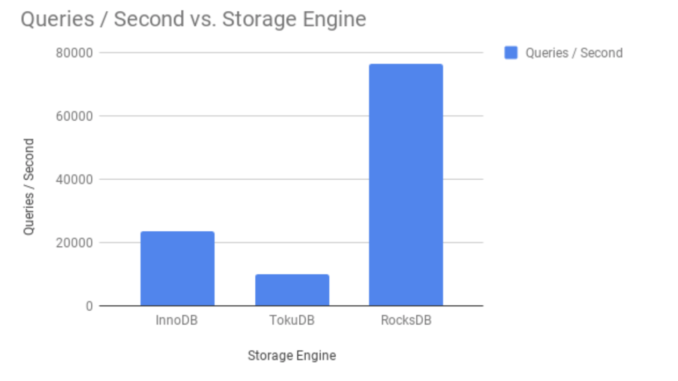
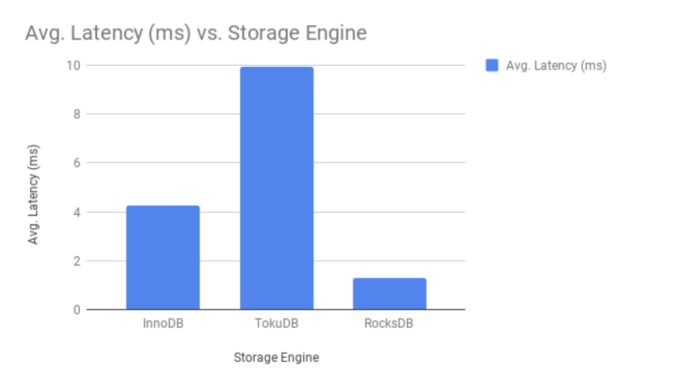
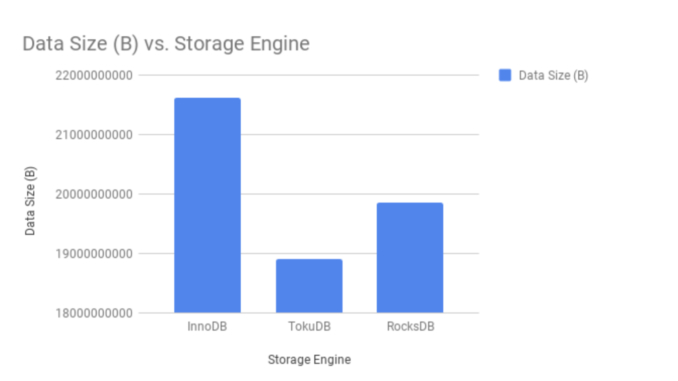
Benchmarking OLTP READ-ONLY transactions performance on TokuDB, RocksDB and InnoDB
Benchmarking READ-ONLY OLTP transactions (100M records using oltp_read_only.lua) on TokuDB:
root@blr1p01-pfm-008:/usr/share/sysbench# sysbench oltp_read_only.lua --threads=100 --time=1800 --table-size=100000000 --db-driver=mysql --mysql-db=test --mysql-socket=/var/run/mysqld/mysqld.sock --mysql-storage-engine=tokudb --mysql-user=root --mysql-password=USEYOURPASSWORD prepare
Step 2- Confirm TokuDB schema is available with 100M records:
mysql> show table status like 'sbtest1%'\G;
*************************** 1. row ***************************
Name: sbtest1
Engine: TokuDB
Version: 10
Row_format: tokudb_zlib
Rows: 100000000
Avg_row_length: 189
Data_length: 18900000000
Max_data_length: 9223372036854775807
Index_length: 860426496
Data_free: 18446744065835135232
Auto_increment: 100000001
Create_time: 2018-08-05 12:53:50
Update_time: 2018-08-05 13:13:38
Check_time: NULL
Collation: latin1_swedish_ci
Checksum: NULL
Create_options:
Comment:
1 row in set (0.00 sec)
ERROR:
No query specified
Step 3 – Benchmarking TokuDB OLTP READ-ONLY transaction performance:
root@blr1p01-pfm-008:/usr/share/sysbench# sysbench oltp_read_only.lua --threads=100 --time=1800 --table-size=100000000 --db-driver=mysql --mysql-db=test --mysql-socket=/var/run/mysqld/mysqld.sock --mysql-storage-engine=tokudb --mysql-user=root --mysql-password=USEYOURPASSWORD run
sysbench 1.0.15 (using bundled LuaJIT 2.1.0-beta2)
Running the test with following options:
Number of threads: 100
Initializing random number generator from current time
Initializing worker threads...
Threads started!
SQL statistics:
queries performed:
read: 231960820
write: 0
other: 33137260
total: 265098080
transactions: 16568630 (9204.59 per sec.)
queries: 265098080 (147273.50 per sec.)
ignored errors: 0 (0.00 per sec.)
reconnects: 0 (0.00 per sec.)
General statistics:
total time: 1800.0348s
total number of events: 16568630
Latency (ms):
min: 1.71
avg: 10.86
max: 51.11
95th percentile: 13.22
sum: 179951191.99
Threads fairness:
events (avg/stddev): 165686.3000/481.89
execution time (avg/stddev): 1799.5119/0.01
Interpreting results
QPS (Queries per second) – 147273.50
Average latency (ms) – 10.86
Benchmarking READ-ONLY OLTP transactions on RocksDB
Step 1- Build data(100M records using oltp_read_only.lua) for benchmarking:
root@blr1p01-pfm-008:/usr/share/sysbench# sysbench oltp_read_only.lua --threads=100 --time=1800 --table-size=100000000 --db-driver=mysql --mysql-db=test --mysql-socket=/var/run/mysqld/mysqld.sock --mysql-storage-engine=rocksdb --mysql-user=root --mysql-password=USEYOURPASSWORD prepare
Step 2- Confirm RocksDB schema is available with 100M records:
mysql> show table status like 'sbtest%'\G;
*************************** 1. row ***************************
Name: sbtest1
Engine: ROCKSDB
Version: 10
Row_format: Fixed
Rows: 100000000
Avg_row_length: 198
Data_length: 19855730417
Max_data_length: 0
Index_length: 750521333
Data_free: 0
Auto_increment: 100000001
Create_time: NULL
Update_time: NULL
Check_time: NULL
Collation: latin1_swedish_ci
Checksum: NULL
Create_options:
Comment:
1 row in set (0.00 sec)
ERROR:
No query specified
Step 3 – Benchmarking RocksDB OLTP READ-ONLY transaction performance:
root@blr1p01-pfm-008:/usr/share/sysbench# sysbench oltp_read_only.lua --threads=100 --time=1800 --table-size=100000000 --db-driver=mysql --mysql-db=test --mysql-socket=/var/run/mysqld/mysqld.sock --mysql-storage-engine=rocksdb --mysql-user=root --mysql-password=USEYOURPASSWORD run
sysbench 1.0.15 (using bundled LuaJIT 2.1.0-beta2)
Running the test with following options:
Number of threads: 100
Initializing random number generator from current time
Initializing worker threads...
Threads started!
SQL statistics:
queries performed:
read: 494461100
write: 0
other: 70637300
total: 565098400
transactions: 35318650 (19621.05 per sec.)
queries: 565098400 (313936.76 per sec.)
ignored errors: 0 (0.00 per sec.)
reconnects: 0 (0.00 per sec.)
General statistics:
total time: 1800.0349s
total number of events: 35318650
Latency (ms):
min: 1.80
avg: 5.09
max: 323.58
95th percentile: 7.70
sum: 179898262.01
Threads fairness:
events (avg/stddev): 353186.5000/2619.22
execution time (avg/stddev): 1798.9826/0.02
Interpreting results
QPS (Queries per second) – 313936.76
Average latency (ms) – 5.09
Benchmarking READ-ONLY OLTP transactions on InnoDB
Step 1: Build data (100M records using oltp_read_only.lua) for benchmarking:
root@blr1p01-pfm-008:/usr/share/sysbench# sysbench oltp_read_only.lua --threads=100 --time=1800 --table-size=100000000 --db-driver=mysql --mysql-db=test --mysql-socket=/var/run/mysqld/mysqld.sock --mysql-user=root --mysql-password=USEYOURPASSWORD prepare
Step 2 – Step 2- Confirm InnoDB schema is available with 100M records:
mysql> show table status like 'sbtest1'\G;
*************************** 1. row ***************************
Name: sbtest1
Engine: InnoDB
Version: 10
Row_format: Dynamic
Rows: 98650703
Avg_row_length: 224
Data_length: 22126002176
Max_data_length: 0
Index_length: 0
Data_free: 3145728
Auto_increment: 100000001
Create_time: 2018-08-05 17:20:48
Update_time: 2018-08-05 17:18:19
Check_time: NULL
Collation: latin1_swedish_ci
Checksum: NULL
Create_options:
Comment:
1 row in set (0.00 sec)
ERROR:
No query specified
Step 3 – Benchmarking InnoDB OLTP READ-ONLY transaction performance:
root@blr1p01-pfm-008:/usr/share/sysbench# sysbench oltp_read_only.lua --threads=100 --time=1800 --table-size=100000000 --db-driver=mysql --mysql-db=test --mysql-socket=/var/run/mysqld/mysqld.sock --mysql-user=root --mysql-password=USEYOURPASSWORD run
sysbench 1.0.15 (using bundled LuaJIT 2.1.0-beta2)
Running the test with following options:
Number of threads: 100
Initializing random number generator from current time
Initializing worker threads...
Threads started!
SQL statistics:
queries performed:
read: 251061874
write: 0
other: 35865982
total: 286927856
transactions: 17932991 (9962.59 per sec.)
queries: 286927856 (159401.44 per sec.)
ignored errors: 0 (0.00 per sec.)
reconnects: 0 (0.00 per sec.)
General statistics:
total time: 1800.0300s
total number of events: 17932991
Latency (ms):
min: 1.66
avg: 10.03
max: 1478.79
95th percentile: 33.12
sum: 179947481.25
Threads fairness:
events (avg/stddev): 179329.9100/1283.20
execution time (avg/stddev): 1799.4748/0.01
Interpreting results
QPS (Queries per second) – 159401.44
Average latency (ms) – 10.03
Graphical representation of OLTP READ-ONLY transactions performance in TokuDB, RocksDB and InnoDB:
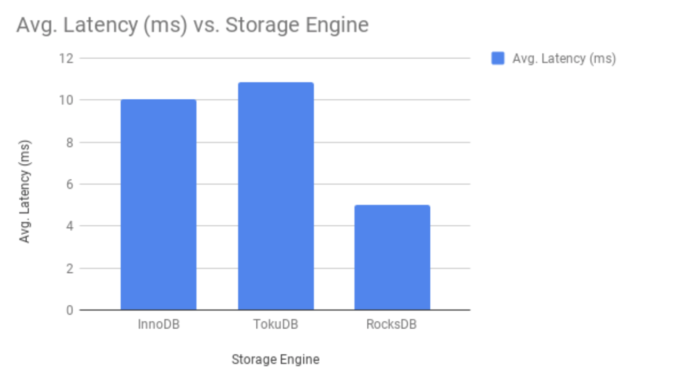
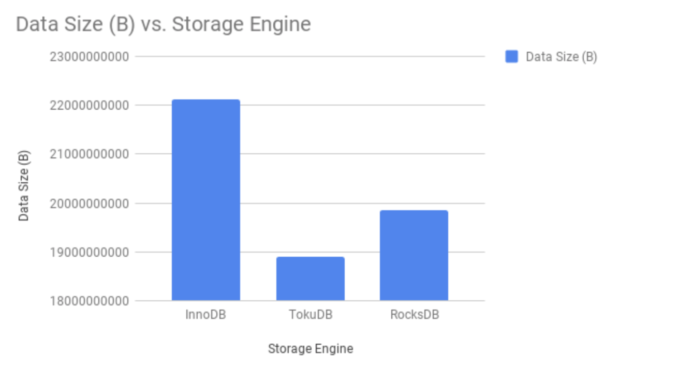
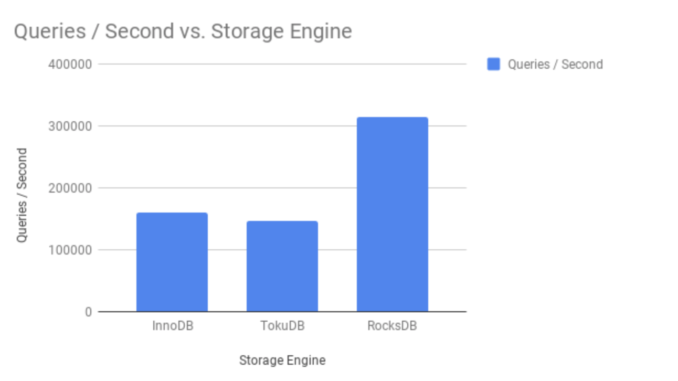
Benchmarking OLTP READ-WRITE transactions performance on TokuDB, RocksDB and InnoDB
Benchmarking READ-WRITE OLTP transactions on TokuDB
Step 1: Build data (100M records using oltp_read_write.lua) for benchmarking:
root@blr1p01-pfm-008:/usr/share/sysbench# sysbench oltp_read_write.lua --threads=100 --time=1800 --table-size=100000000 --db-driver=mysql --mysql-db=test --mysql-socket=/var/run/mysqld/mysqld.sock --mysql-storage-engine=tokudb --mysql-user=root --mysql-password=USEYOURPASSWORD prepare
Step 2- Confirm TokuDB schema is available with 100M records:
mysql> show table status like 'sbtest1%'\G;
*************************** 1. row ***************************
Name: sbtest1
Engine: TokuDB
Version: 10
Row_format: tokudb_zlib
Rows: 100000000
Avg_row_length: 189
Data_length: 18900000000
Max_data_length: 9223372036854775807
Index_length: 860645232
Data_free: 18446744065834916496
Auto_increment: 100000001
Create_time: 2018-08-05 22:41:43
Update_time: 2018-08-05 23:01:00
Check_time: NULL
Collation: latin1_swedish_ci
Checksum: NULL
Create_options:
Comment:
1 row in set (0.00 sec)
ERROR:
No query specified
Step3 – Benchmarking OLTP READ-WRITE performance on TokuDB:
root@blr1p01-pfm-008:/usr/share/sysbench# sysbench oltp_read_write.lua --threads=100 --time=1800 --table-size=100000000 --db-driver=mysql --mysql-db=test --mysql-socket=/var/run/mysqld/mysqld.sock --mysql-storage-engine=tokudb --mysql-user=root --mysql-password=USEYOURPASSWORD run
sysbench 1.0.15 (using bundled LuaJIT 2.1.0-beta2)
Running the test with following options:
Number of threads: 100
Initializing random number generator from current time
Initializing worker threads...
Threads started!
SQL statistics:
queries performed:
read: 19844342
write: 5669812
other: 2834906
total: 28349060
transactions: 1417453 (787.44 per sec.)
queries: 28349060 (15748.86 per sec.)
ignored errors: 0 (0.00 per sec.)
reconnects: 0 (0.00 per sec.)
General statistics:
total time: 1800.0668s
total number of events: 1417453
Latency (ms):
min: 3.90
avg: 126.99
max: 426.41
95th percentile: 147.61
sum: 179997357.31
Threads fairness:
events (avg/stddev): 14174.5300/7.61
execution time (avg/stddev): 1799.9736/0.02
Interpreting results
QPS (Queries per second) – 15748.86
Average latency (ms) – 126.99
Benchmarking READ-WRITE OLTP transactions on RocksDB
Step 1: Build data (100M records using oltp_read_write.lua) for benchmarking:
root@blr1p01-pfm-008:/usr/share/sysbench# sysbench oltp_read_write.lua --threads=100 --time=1800 --table-size=100000000 --db-driver=mysql --mysql-db=test --mysql-socket=/var/run/mysqld/mysqld.sock --mysql-storage-engine=rocksdb --mysql-user=root --mysql-password=USEYOURPASSWORD prepare
Step 2- Confirm RocksDB schema is available with 100M records:
mysql> show table status like 'sbtest1%'\G;
*************************** 1. row ***************************
Name: sbtest1
Engine: ROCKSDB
Version: 10
Row_format: Fixed
Rows: 100000000
Avg_row_length: 198
Data_length: 19855694789
Max_data_length: 0
Index_length: 750521319
Data_free: 0
Auto_increment: 100000001
Create_time: NULL
Update_time: NULL
Check_time: NULL
Collation: latin1_swedish_ci
Checksum: NULL
Create_options:
Comment:
1 row in set (0.00 sec)
ERROR:
No query specified
Step3 – Benchmarking OLTP READ-WRITE performance on RocksDB:
root@blr1p01-pfm-008:/usr/share/sysbench# sysbench oltp_read_write.lua --threads=100 --time=1800 --table-size=100000000 --db-driver=mysql --mysql-db=test --mysql-socket=/var/run/mysqld/mysqld.sock --mysql-storage-engine=rocksdb --mysql-user=root --mysql-password=USEYOURPASSWORD run
sysbench 1.0.15 (using bundled LuaJIT 2.1.0-beta2)
Running the test with following options:
Number of threads: 100
Initializing random number generator from current time
Initializing worker threads...
Threads started!
SQL statistics:
queries performed:
read: 286818014
write: 81910410
other: 40961372
total: 409689796
transactions: 20474371 (11374.39 per sec.)
queries: 409689796 (227600.23 per sec.)
ignored errors: 12630 (7.02 per sec.)
reconnects: 0 (0.00 per sec.)
General statistics:
total time: 1800.0375s
total number of events: 20474371
Latency (ms):
min: 2.50
avg: 8.79
max: 402.68
95th percentile: 12.75
sum: 179935638.52
Threads fairness:
events (avg/stddev): 204743.7100/2264.14
execution time (avg/stddev): 1799.3564/0.01
Interpreting results
QPS (Queries per second) – 227600.23
Average latency (ms) – 8.79
Benchmarking READ-WRITE OLTP transactions on InnoDB
Step 1: Build data (100M records using oltp_read_write.lua) for benchmarking:
root@blr1p01-pfm-008:/usr/share/sysbench# sysbench oltp_read_write.lua --threads=100 --time=1800 --table-size=100000000 --db-driver=mysql --mysql-db=test --mysql-socket=/var/run/mysqld/mysqld.sock --mysql-user=root --mysql-password=USEYOURPASSWORD prepare
Step 2- Confirm InnoDB schema is available with 100M records:
mysql> show table status like 'sbtest1%'\G;
*************************** 1. row ***************************
Name: sbtest1
Engine: InnoDB
Version: 10
Row_format: Dynamic
Rows: 100000000
Avg_row_length: 221
Data_length: 21885878272
Max_data_length: 0
Index_length: 0
Data_free: 6291456
Auto_increment: 100000001
Create_time: 2018-08-06 10:24:54
Update_time: 2018-08-06 10:31:53
Check_time: NULL
Collation: latin1_swedish_ci
Checksum: NULL
Create_options:
Comment:
1 row in set (0.00 sec)
ERROR:
No query specified
Step3 – Benchmarking OLTP READ-WRITE performance on InnoDB:
root@blr1p01-pfm-008:/usr/share/sysbench# sysbench oltp_read_write.lua --threads=100 --time=1800 --table-size=100000000 --db-driver=mysql --mysql-db=test --mysql-socket=/var/run/mysqld/mysqld.sock --mysql-user=root --mysql-password=USEYOURPASSWORD run
sysbench 1.0.15 (using bundled LuaJIT 2.1.0-beta2)
Running the test with following options:
Number of threads: 100
Initializing random number generator from current time
Initializing worker threads...
Threads started!
SQL statistics:
queries performed:
read: 67383470
write: 19251931
other: 9626043
total: 96261444
transactions: 4812938 (2673.78 per sec.)
queries: 96261444 (53477.03 per sec.)
ignored errors: 167 (0.09 per sec.)
reconnects: 0 (0.00 per sec.)
General statistics:
total time: 1800.0491s
total number of events: 4812938
Latency (ms):
min: 2.28
avg: 37.40
max: 1177.78
95th percentile: 71.83
sum: 179981855.37
Threads fairness:
events (avg/stddev): 48129.3800/110.24
execution time (avg/stddev): 1799.8186/0.00
Interpreting results
QPS (Queries per second) – 53477.03
Average latency (ms) – 37.40
Graphical representation of OLTP READ-WRITE transactions performance in TokuDB, RocksDB and InnoDB:
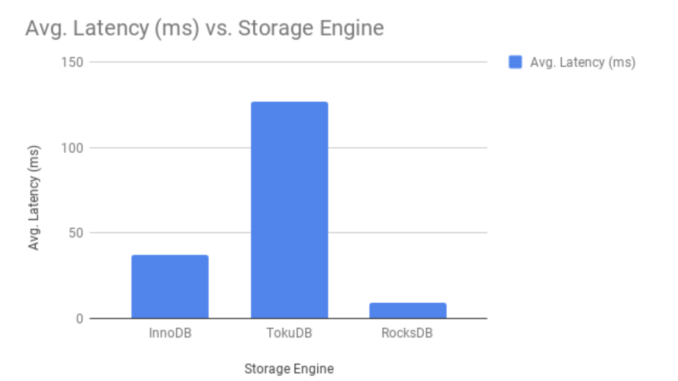
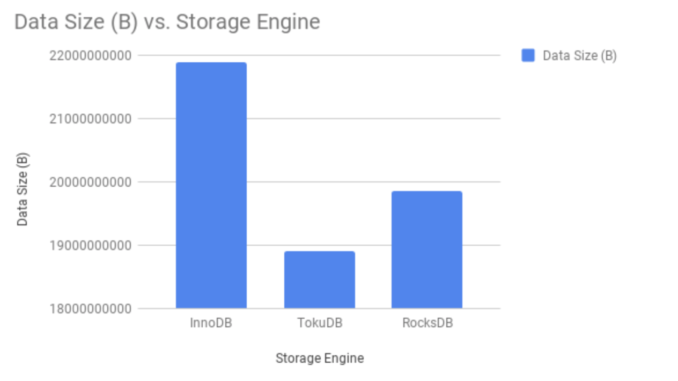
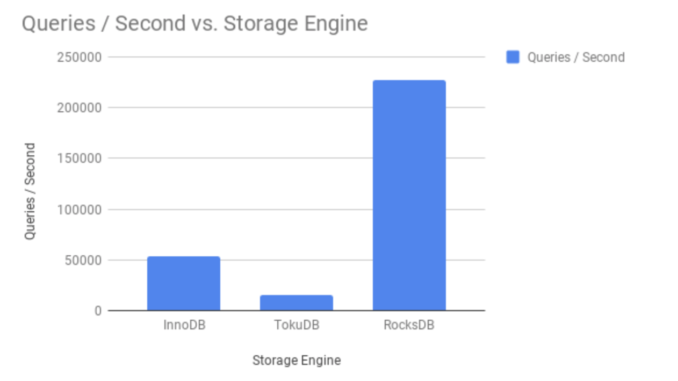
Conclusion
The results of benchmarking concluded RocksDB the most ideal candidate for SSD based storage infrastructure compared to InnoDB and TokuDB, The most compelling reasons for using RocksDB on SSD are performance, storage efficiency/compression and much smaller write amplification compared to InnoDB or TokuDB.
The post Comparing TokuDB, RocksDB and InnoDB Performance on Intel(R) Xeon(R) Gold 6140 CPU appeared first on The WebScale Database Infrastructure Operations Experts.
]]>The post Things to remember when you migrate from MyISAM to InnoDB appeared first on The WebScale Database Infrastructure Operations Experts.
]]>- Data of InnoDB tables is stored in *.ibd files, deleting those files will permanently corrupt your database
- InnoDB tables consumes more storage space than MyISAM tables .
- Unlike MyISAM, InnoDB is a transactional database engine. In any typical MyISAM environment, MySQL DBAs don’t worry much about COMMIT (to finalize the changes) and ROLLBACK (to undo the changes) statements.
- By default, InnoDB tables use setting autocommit=0 and this avoids unnecessary I/O when you are issuing long transactions with consecutive INSERT, UPDATE or DELETE statements, This allows you to issue a ROLLBACK statement to recover lost or garbled data if you make a mistake on the mysql command line or in an exception handler in your application .
- The reliability and scalability features of InnoDB require more disk storage than equivalent MyISAM tables. You might change the column and index definitions slightly, for better space utilization, reduced I/O and memory consumption when processing result sets, and better query optimization plans making efficient use of index lookups.
- InnoDB tables build your data on disk to optimize queries based on primary keys, Each InnoDB table has primary key index called clustered index that organizes the data to minimize disk I/O for primary key lookups.
Convert existing MyISAM to InnoDB table (quick and direct)
ALTER TABLE table_name ENGINE = InnoDB;
Transfer Data from MyISAM to InnoDB table
INSERT INTO innodb_table SELECT * FROM misaim_table ORDER BY primary_key_columns
We recommend indexes creation for InnoDB tables after loading data, loading data on indexed table will seriously impact performance. The same principle applies if you have UNIQUE constraints on secondary keys. Increase size of system variable innodb_buffer_pool_size to 80% of available physical memory for optimal performance.
The post Things to remember when you migrate from MyISAM to InnoDB appeared first on The WebScale Database Infrastructure Operations Experts.
]]>The post How to change the number or size of InnoDB Redo Log Files ? appeared first on The WebScale Database Infrastructure Operations Experts.
]]>Step 1: Stop the MySQL server and confirm that it has shutdown without any errors
Step 2: Edit my.cnf to configure innodb_log_file_size (log file size) and innodb_log_files_in_group (number of log files)
Step 3: Restart MySQL server
If ever InnoDB finds innodb_log_file_size differs from the redo log files, It writes a log checkpoint, closes and removes the old log files, create again new log files at requested size and opens the new log files.
The post How to change the number or size of InnoDB Redo Log Files ? appeared first on The WebScale Database Infrastructure Operations Experts.
]]>The post Configuring innodb_force_recovery to troubleshoot InnoDB page corruption appeared first on The WebScale Database Infrastructure Operations Experts.
]]>How innodb_force_recovery values (InnoDB recovery mode) influence MySQL operations
- 0 (Default InnoDB recovery mode)
- 1 (SRV_FORCE_IGNORE_CORRUPT) – Server runs even if it detects a corrupt page, This makes query SELECT * FROM TABLE_NAME jump over corrupt index records and pages, helping in dumping tables.
- 2 (SRV_FORCE_NO_BACKGROUND) – Stops master thread and any purge threads from running, preventing a crash that occurs during a purge, So no purge will be performed and undo logs will keep growing.
- 3 (SRV_FORCE_NO_TRX_UNDO) – Doest not rollback the transaction after the crash recovery, This will not affect pending rollback of active transactions. This will result in a lock wait due to recovered incomplete transaction whose rollback is being prevented.
- 4 (SRV_FORCE_NO_IBUF_MERGE) – This value can permanently corrupt data files. You may have to be prepared to drop and recreate all secondary indexes, Eventually it does not calculate table statistics and prevents insert buffer merges.
- 5 (SRV_FORCE_NO_UNDO_LOG_SCAN) – InnoDB even consider incomplete transactions as committed and this value can permanently corrupt InnoDB data files, sets InnoDB to read-only and does not refer to undo logs when starting MySQL.
- 6 (SRV_FORCE_NO_LOG_REDO) – This value can permanently corrupt data files, It will not perform redo log roll-forward as part of the recovery, leaving database pages in an obsolete state, which eventually corrupt B-tree and other database structures. Running queries that require indexes are likely to fail with this mode active. If table dump still causes a crash, You can try using SELECT * FROM table1 ORDER BY PRIMARY_KEY DESC to dump all the data portion after the corrupted part.
The post Configuring innodb_force_recovery to troubleshoot InnoDB page corruption appeared first on The WebScale Database Infrastructure Operations Experts.
]]>The post InnoDB deadlocks explained with example appeared first on The WebScale Database Infrastructure Operations Experts.
]]>Transaction T1
Transaction T1 creates a table “tab1” with one row and begins a transaction. Transaction T1 obtains an S lock on the row by selecting in a shared mode:
mysql> CREATE TABLE tab1 (col1 INT) ENGINE = InnoDB; Query OK, 0 rows affected (1.07 sec) mysql> INSERT INTO tab1 (col1) VALUES(108); Query OK, 1 row affected (0.09 sec) mysql> START TRANSACTION; Query OK, 0 rows affected (0.00 sec) mysql> SELECT * FROM tab1 WHERE col1 = 108 LOCK IN SHARE MODE; +------+ | col1 | +------+ | 1 | +------+
Transaction T2
Begins a transaction and attempts to delete the row from the table tab1
mysql> START TRANSACTION; Query OK, 0 rows affected (0.00 sec) mysql> DELETE FROM tab1 WHERE col1 = 108;
The delete operation above requires an X (exclusive) lock, This lock cannot be granted because it is not compatible with S (shared) lock that Transaction T1 holds, So the request from Transaction T2 goes on the queue of lock requests for the row and Transaction T2 blocks.
Now Transaction T1 also attempts to delete the same row in the table tab1, Let’s see what happens :
Transaction T1
mysql> DELETE FROM tab1 WHERE col1 = 108; ERROR 1213 (40001): Deadlock found when trying to get lock; try restarting transaction
Deadlock happened because Transaction T1 needs an X (exclusive) lock to delete the row, the lock request from Transaction T1 cannot be granted because Transaction T2 already has a request for an X (exclusive) lock and is waiting for Transaction T1 to release its S lock. Nor can the S (shared) lock held by Transaction T1 can be upgraded to an X (exclusive) lock due the prior request by Transaction T2 for an X (exclusive) lock, So InnoDB generated error for one of the transaction and release its lock, The transaction returns the error below
ERROR 1213 (40001): Deadlock found when trying to get lock; try restarting transaction
How can we reduce the possibility of deadlocks ?
- Use transactions than LOCK TABLES statements, Also keep transactions that INSERT or UPDATE data small enough that they do not stay open for long periods of time.
- When different transactions UPDATE multiple tables or large range of rows, use the same order of operations (like SELECT … FOR UPDATE) in each transaction.
- Create indexes on the columns used in SELECT …. FOR UPDATE and UPDATE …. WHERE statements.
- Isolation level will not influence deadlock (we have explained isolation level in a separate blog – https://minervasql.com/index.php/2018/02/21/innodb-transaction-isolation/ ) because the isolation level changes the behavior of read operations, while deadlocks occur because of write operations.
- When deadlock detection is enabled (the default) and a deadlock does occur, InnoDB detects the condition and rolls back one of the transactions (the victim).
- If deadlock detection is disabled using the innodb_deadlock_detect configuration option, InnoDB relies on the innodb_lock_wait_timeout setting to roll back transactions in case of a deadlock.
- To know about most recent deadlock in an InnoDB user transaction, use SHOW ENGINE INNODB STATUS command.
- If you are suspecting serious deadlock issue persists in your application, enable innodb_print_all_deadlock to log all information about deadlock to mysqld error log.
The post InnoDB deadlocks explained with example appeared first on The WebScale Database Infrastructure Operations Experts.
]]>The post MySQL 5.7 Performance Tuning Immediately After Installation appeared first on The WebScale Database Infrastructure Operations Experts.
]]>Best practices for configuring my.cnf :
- Change only one system variable at a time in my.cnf, This helps in estimating and quantifying the benefits of the change .
- Never accept duplicate settings in my.cnf, We recommend using version control to track the system variable changes in my.cnf and always retain the copy / backup of my.cnf for restore / recovery .
- Most of the system variables can be changed at runtime with SET GLOBAL, It is really good because we can rollback if the change is causing the new problem but never forget to note down the changes which you need to add in the my.cnf before next MySQL restart (we often see this mistake happening) .
- Confirm MySQL system variables are added after [mysqld] in my.cnf .
- Never copy my.cf of another server presuming optimal performance, If you have simple queries in MySQL then there is no need to increase sort_buffer_size even if you have 512 GB RAM .
- We seriously care about your MySQL reliability above performance so we always recommend setting sync_binlog=1 (presuming binary logging enabled) and innodb_flush_log_at_trx_commit=1
The following below are 4 system variables / my.cnf values I consider changing immediately after successful MySQL installation for performance and reliability :
- innodb_buffer_pool_size – InnoDB buffer pool caches both data and indexes so always consider setting this value between 50%-75% of available RAM, Does not need to be larger than the database .
- innodb_flush_log_at_trx_commit – set this value to “1” (default) for maximum reliability and “0” or “2” for less reliability and more performance (we don’t recommend this setting)
- innodb_log_file_size – larger the value less checkpoint flush activity required in buffer pool (this also makes crash recovery slower) so there will be less disk I/O and benefit in the performance . If your application is write intensive you can set this value to “1 GB” (I don’t prefer setting this value too high !!)
- innodb_flush_method – You can set this value to “O_DIRECT” to avoid double buffering .
Advanced my.cnf configuration in MySQL 5.7
- innodb_io_capacity and innodb_io_capacity_max – consider setting these two system variables only if you have a lots of writes all the time (it does not apply for reads / SELECTS) and use solid-state disks (SSD), We recommend you to benchmark disk throughput (I use sysbench) before setting this value . If you have a server with 1 SSD we recommend innodb_io_capacity “4000” and innodb_io_capacity_max “8000” .
- Innodb_autoinc_lock_mode – Setting innodb_autoinc_lock_mode “2” (interleaved mode) improve the performance of MySQL by not depending on table-level AUTO-INC lock, This makes multi-row insert statements with auto-increment primary key more optimal, This requires binlog_format=ROW or MIXED (and ROW is the default in MySQL 5.7). There may be gaps in the auto-increment values generated by “bulk inserts” , but only if there are concurrently executing “INSERT – like” statements
MySQL 5.7 has much better default values
- innodb_buffer_pool_dump_at_shutdown and innodb_buffer_pool_load_startup are enabled by default – This records the pages cached in the InnoDB buffer pool when MySQL server is shutdown and shorten the warm-up process at the next restart .
- Innodb_file_per_table = ON (DEFAULT)
- Innodb_stats_on_metadata = OFF (DEFAULT) , so statistics for queries like SHOW TABLE STATUS OR INFORMATION_SCHEMA.TABLES are not updated,This improves performance and stability of execution plans for queries that involve InnoDB tables .
- QUERY_CACHE_TYPE = 0 (DEFAULT) , so it does not acquire the query cache mutex at all and there is reduced overhead in query execution .
We use slow_query_log and pt-query-digest for tracing MySQL
We can dynamically enable slow_query_log and long_query_time (I usually log queries taking more than 1 sec. to execute) for tracing MySQL performance. The pt-query_digest (Percona Toolkit) from Percona makes aggregation of slow_query _log better
pt-query_digest usage :
pt-query-digest slow.log
P.S – We have copy of the same post available in SlideShare and PDF can be downloaded from here
The post MySQL 5.7 Performance Tuning Immediately After Installation appeared first on The WebScale Database Infrastructure Operations Experts.
]]>The post How InnoDB file formatting changed from MySQL 5.6 appeared first on The WebScale Database Infrastructure Operations Experts.
]]>The following file format configuration parameters have new default values:
- The innodb_file_format default value is now changed to Barracuda . The previous default value was Antelope.
- The innodb_large_prefix default value is changed to ON . The previous default value was OFF
The following configuration parameters are deprecated in and may be removed in the future
The post How InnoDB file formatting changed from MySQL 5.6 appeared first on The WebScale Database Infrastructure Operations Experts.
]]>The post How to configure Innodb to operate on Read-Only Mode? appeared first on The WebScale Database Infrastructure Operations Experts.
]]>The ideal use case of “innodb-read-only” mode is on an typical MySQL Master-Slave replication topology, If you have a slave definitely use the “–innodb-read-only” option to guarantee the slave consistency. Yet another appropriate scenario for usage of read-only innodb operation is for data warehousing systems, You don’t need to too much worry about custom configuration of MySQL / InnoDB for optimal performance of selected queries. To prepare MySQL infrastructure for read-only operations confirm all data is flushed to data files. Disable change buffering (innodb_change_buffering=0) and perform a slow shutdown. The slow shutdown is also known as clean shutdown which does additional InnoDB flushing operations before shutting down the MySQL infrastructure, You can enable slow shutdown by configuring parameter innodb_fast_shutdown=0 or the command SET GLOBAL innodb_fast_shutdown=0;
Things to remember while enabling –innodb-read-only option
- No change buffering done when innodb-read-only option is enabled, Disable change buffering (innodb-change-buffering=0) and do a slow shutdown. For those who don’t know about change buffering, The modifications on secondary indexes / primary key causes random I/O so instead of performing these random I/O operations necessary to read secondary index pages are cached in a special data structure named the change buffer.
- When you have MySQL infrastructure in configured with –innodb-read-only option there will be no crash recovery phase at startup so MySQL instance must have performed a slow shutdown before started with read-only state
- The redo log is not used in InnoDB read-only operations so you can set innodb_log_file_size to the smallest size possible (1MB) before making the instance read-only
- There will be no deadlocks in read-only instance because all background operations threads other than I/O read threads are turned off.
- SHOW ENGINE INNODB STATUS will not produce any output because information about deadlocks, monitor output and others are not written to temporary files
- If the data directory is still on writeable media even after starting MySQL with –innodb-read-only then root user can still perform DCL operations like GRANT and REVOKE
- The updates and deletes are not possible so all queries will read the latest version of a record and this will turn off isolation levels completely
The post How to configure Innodb to operate on Read-Only Mode? appeared first on The WebScale Database Infrastructure Operations Experts.
]]>