To change the number or the size of your InnoDB redo log files, please follow the steps below:
Step 1: Stop the MySQL server and confirm that it has shutdown without any errors
Step 2: Edit my.cnf to configure innodb_log_file_size (log file size) and innodb_log_files_in_group (number of log files)
Step 3: Restart MySQL server
If ever InnoDB finds innodb_log_file_size differs from the redo log files, It writes a log checkpoint, closes and removes the old log files, create again new log files at requested size and opens the new log files.