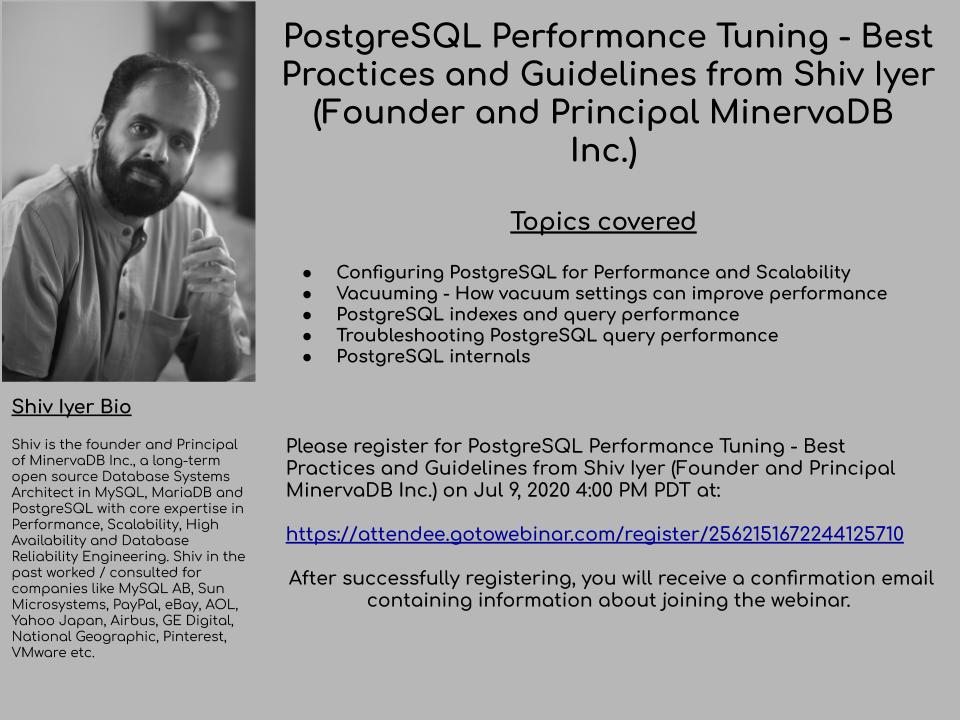The post How do we configure PostgreSQL for performance ? appeared first on The WebScale Database Infrastructure Operations Experts.
]]>We work for some of the largest PostgreSQL database infrastructure globally, Often we get query on how to configure PostgreSQL for performance, scalability and reliability so thought will write a post on configuring PostgreSQL for performance. PostgreSQL is a highly tunable database system but setting wrong values for PostgreSQL configuration parameters will negatively impact your overall PostgreSQL performance. Setting too high values won’t be always good for PostgreSQL performance so we strongly recommend to understand the sizing of configuration parameters before changing their default values. Please don’t consider this post a generic PostgreSQL configuration run-book or recommendations for your production infrastructure, You can definitely use this as a checklist for configuring your PostgreSQL infrastructure, This post covers tuning PostgreSQL configuration parameters like max_connections, shared_buffers, effective_cache_size, work_mem, maintenance_work_mem, seq_page_cost, random_page_cost, wal_buffers, autovacuum etc. Below we have explained how this post / presentation is organized:
- Configuring PostgreSQL connection handling for performance
- How to tune PostgreSQL memory parameters for performance and scalability ?
- Tuning PostgreSQL optimizer for performance and efficient indexing
- Configuring PostgreSQL WAL files for performance
- Tuning PostgreSQL writer process
- Tuning PostgreSQL checkpointing
- Tuning PostgreSQL autovacuum
- Troubleshooting PostgreSQL performance with logs
Download our featured whitepaper on configuring PostgreSQL for performance. If you’re a PostgreSQL DBA or an technology executive looking to improve performance and prepare for high traffic PostgreSQL infrastructure, this is a must-read!
☛ MinervaDB is trusted by top companies worldwide
The post How do we configure PostgreSQL for performance ? appeared first on The WebScale Database Infrastructure Operations Experts.
]]>The post PostgreSQL DBA Daily Checklist appeared first on The WebScale Database Infrastructure Operations Experts.
]]>We often get this question, What are the most important things a PostgreSQL DBA should do to guarantee optimal performance and reliability, Do we have checklist for PostgreSQL DBAs to follow daily ? Since we are getting this question too often, Thought let’s note it as blog post and share with community of PostgreSQL ecosystem. The only objective this post is to share the information, Please don’t consider this as a run-book or recommendation from MinervaDB PostgreSQL support. We at MinervaDB are not accountable of any negative performance in you PostgreSQL performance with running these scripts in production database infrastructure of your business, The following is a simple daily checklist for PostgreSQL DBA:
Task 1: Check that all the PostgreSQL instances are up and operational:
pgrep -u postgres -fa -- -D
What if you have several instances of PostgreSQL are running:
pgrep -fa -- -D |grep postgres
Task 2: Monitoring PostgreSQL logsRecord PostgreSQL error logs: Open postgresql.conf configuration file, Under the ERROR REPORTING AND LOGGING section of the file, use following config parameters:
log_destination = 'stderr' logging_collector = on log_directory = 'pg_log' log_filename = 'postgresql-%Y-%m-%d_%H%M%S.log' log_truncate_on_rotation = off log_rotation_age = 1d log_min_duration_statement = 0 log_connections = on log_duration = on log_hostname = on log_timezone = 'UTC'
Save the postgresql.conf file and restart the postgres server.
sudo service postgresql restart
Task 3: Confirm PostgreSQL backup completed successfully
Use backup logs (possible only with PostgreSQL logical backup) to audit backup quality:
$ pg_dumpall > /backup-path/pg-backup-dump.sql > /var/log/postgres/pg-backup-dump.log
Task 4: Monitoring PostgreSQL Database Size:
select datname, pg_size_pretty(pg_database_size(datname)) from pg_database order by pg_database_size(datname);
Task 5: Monitor all PostgreSQL queries running (please repeat this task every 90 minutes during business / peak hours):
SELECT pid, age(clock_timestamp(), query_start), usename, query FROM pg_stat_activity WHERE query != '<IDLE>' AND query NOT ILIKE '%pg_stat_activity%' ORDER BY query_start desc;
Task 6: Inventory of indexes in PostgreSQL database:
select
t.relname as table_name,
i.relname as index_name,
string_agg(a.attname, ',') as column_name
from
pg_class t,
pg_class i,
pg_index ix,
pg_attribute a
where
t.oid = ix.indrelid
and i.oid = ix.indexrelid
and a.attrelid = t.oid
and a.attnum = ANY(ix.indkey)
and t.relkind = 'r'
and t.relname not like 'pg_%'
group by
t.relname,
i.relname
order by
t.relname,
i.relname;
Task 7: Finding the largest databases in your PostgreSQL cluster
SELECT d.datname as Name, pg_catalog.pg_get_userbyid(d.datdba) as Owner,
CASE WHEN pg_catalog.has_database_privilege(d.datname, 'CONNECT')
THEN pg_catalog.pg_size_pretty(pg_catalog.pg_database_size(d.datname))
ELSE 'No Access'
END as Size
FROM pg_catalog.pg_database d
order by
CASE WHEN pg_catalog.has_database_privilege(d.datname, 'CONNECT')
THEN pg_catalog.pg_database_size(d.datname)
ELSE NULL
END desc -- nulls first
LIMIT 20
Task 8: when you are suspecting some serious performance bottleneck in PostgreSQL ? Especially when you suspecting transactions blocking each other:
WITH RECURSIVE l AS (
SELECT pid, locktype, mode, granted,
ROW(locktype,database,relation,page,tuple,virtualxid,transactionid,classid,objid,objsubid) obj
FROM pg_locks
), pairs AS (
SELECT w.pid waiter, l.pid locker, l.obj, l.mode
FROM l w
JOIN l ON l.obj IS NOT DISTINCT FROM w.obj AND l.locktype=w.locktype AND NOT l.pid=w.pid AND l.granted
WHERE NOT w.granted
), tree AS (
SELECT l.locker pid, l.locker root, NULL::record obj, NULL AS mode, 0 lvl, locker::text path, array_agg(l.locker) OVER () all_pids
FROM ( SELECT DISTINCT locker FROM pairs l WHERE NOT EXISTS (SELECT 1 FROM pairs WHERE waiter=l.locker) ) l
UNION ALL
SELECT w.waiter pid, tree.root, w.obj, w.mode, tree.lvl+1, tree.path||'.'||w.waiter, all_pids || array_agg(w.waiter) OVER ()
FROM tree JOIN pairs w ON tree.pid=w.locker AND NOT w.waiter = ANY ( all_pids )
)
SELECT (clock_timestamp() - a.xact_start)::interval(3) AS ts_age,
replace(a.state, 'idle in transaction', 'idletx') state,
(clock_timestamp() - state_change)::interval(3) AS change_age,
a.datname,tree.pid,a.usename,a.client_addr,lvl,
(SELECT count(*) FROM tree p WHERE p.path ~ ('^'||tree.path) AND NOT p.path=tree.path) blocked,
repeat(' .', lvl)||' '||left(regexp_replace(query, 's+', ' ', 'g'),100) query
FROM tree
JOIN pg_stat_activity a USING (pid)
ORDER BY path;
Task 9: Identify bloated Tables in PostgreSQL :
WITH constants AS (
-- define some constants for sizes of things
-- for reference down the query and easy maintenance
SELECT current_setting('block_size')::numeric AS bs, 23 AS hdr, 8 AS ma
),
no_stats AS (
-- screen out table who have attributes
-- which dont have stats, such as JSON
SELECT table_schema, table_name,
n_live_tup::numeric as est_rows,
pg_table_size(relid)::numeric as table_size
FROM information_schema.columns
JOIN pg_stat_user_tables as psut
ON table_schema = psut.schemaname
AND table_name = psut.relname
LEFT OUTER JOIN pg_stats
ON table_schema = pg_stats.schemaname
AND table_name = pg_stats.tablename
AND column_name = attname
WHERE attname IS NULL
AND table_schema NOT IN ('pg_catalog', 'information_schema')
GROUP BY table_schema, table_name, relid, n_live_tup
),
null_headers AS (
-- calculate null header sizes
-- omitting tables which dont have complete stats
-- and attributes which aren't visible
SELECT
hdr+1+(sum(case when null_frac <> 0 THEN 1 else 0 END)/8) as nullhdr,
SUM((1-null_frac)*avg_width) as datawidth,
MAX(null_frac) as maxfracsum,
schemaname,
tablename,
hdr, ma, bs
FROM pg_stats CROSS JOIN constants
LEFT OUTER JOIN no_stats
ON schemaname = no_stats.table_schema
AND tablename = no_stats.table_name
WHERE schemaname NOT IN ('pg_catalog', 'information_schema')
AND no_stats.table_name IS NULL
AND EXISTS ( SELECT 1
FROM information_schema.columns
WHERE schemaname = columns.table_schema
AND tablename = columns.table_name )
GROUP BY schemaname, tablename, hdr, ma, bs
),
data_headers AS (
-- estimate header and row size
SELECT
ma, bs, hdr, schemaname, tablename,
(datawidth+(hdr+ma-(case when hdr%ma=0 THEN ma ELSE hdr%ma END)))::numeric AS datahdr,
(maxfracsum*(nullhdr+ma-(case when nullhdr%ma=0 THEN ma ELSE nullhdr%ma END))) AS nullhdr2
FROM null_headers
),
table_estimates AS (
-- make estimates of how large the table should be
-- based on row and page size
SELECT schemaname, tablename, bs,
reltuples::numeric as est_rows, relpages * bs as table_bytes,
CEIL((reltuples*
(datahdr + nullhdr2 + 4 + ma -
(CASE WHEN datahdr%ma=0
THEN ma ELSE datahdr%ma END)
)/(bs-20))) * bs AS expected_bytes,
reltoastrelid
FROM data_headers
JOIN pg_class ON tablename = relname
JOIN pg_namespace ON relnamespace = pg_namespace.oid
AND schemaname = nspname
WHERE pg_class.relkind = 'r'
),
estimates_with_toast AS (
-- add in estimated TOAST table sizes
-- estimate based on 4 toast tuples per page because we dont have
-- anything better. also append the no_data tables
SELECT schemaname, tablename,
TRUE as can_estimate,
est_rows,
table_bytes + ( coalesce(toast.relpages, 0) * bs ) as table_bytes,
expected_bytes + ( ceil( coalesce(toast.reltuples, 0) / 4 ) * bs ) as expected_bytes
FROM table_estimates LEFT OUTER JOIN pg_class as toast
ON table_estimates.reltoastrelid = toast.oid
AND toast.relkind = 't'
),
table_estimates_plus AS (
-- add some extra metadata to the table data
-- and calculations to be reused
-- including whether we cant estimate it
-- or whether we think it might be compressed
SELECT current_database() as databasename,
schemaname, tablename, can_estimate,
est_rows,
CASE WHEN table_bytes > 0
THEN table_bytes::NUMERIC
ELSE NULL::NUMERIC END
AS table_bytes,
CASE WHEN expected_bytes > 0
THEN expected_bytes::NUMERIC
ELSE NULL::NUMERIC END
AS expected_bytes,
CASE WHEN expected_bytes > 0 AND table_bytes > 0
AND expected_bytes <= table_bytes
THEN (table_bytes - expected_bytes)::NUMERIC
ELSE 0::NUMERIC END AS bloat_bytes
FROM estimates_with_toast
UNION ALL
SELECT current_database() as databasename,
table_schema, table_name, FALSE,
est_rows, table_size,
NULL::NUMERIC, NULL::NUMERIC
FROM no_stats
),
bloat_data AS (
-- do final math calculations and formatting
select current_database() as databasename,
schemaname, tablename, can_estimate,
table_bytes, round(table_bytes/(1024^2)::NUMERIC,3) as table_mb,
expected_bytes, round(expected_bytes/(1024^2)::NUMERIC,3) as expected_mb,
round(bloat_bytes*100/table_bytes) as pct_bloat,
round(bloat_bytes/(1024::NUMERIC^2),2) as mb_bloat,
table_bytes, expected_bytes, est_rows
FROM table_estimates_plus
)
-- filter output for bloated tables
SELECT databasename, schemaname, tablename,
can_estimate,
est_rows,
pct_bloat, mb_bloat,
table_mb
FROM bloat_data
-- this where clause defines which tables actually appear
-- in the bloat chart
-- example below filters for tables which are either 50%
-- bloated and more than 20mb in size, or more than 25%
-- bloated and more than 4GB in size
WHERE ( pct_bloat >= 50 AND mb_bloat >= 10 )
OR ( pct_bloat >= 25 AND mb_bloat >= 1000 )
ORDER BY pct_bloat DESC;
Task 10: Identify bloated indexes in PostgreSQL :
-- btree index stats query
-- estimates bloat for btree indexes
WITH btree_index_atts AS (
SELECT nspname,
indexclass.relname as index_name,
indexclass.reltuples,
indexclass.relpages,
indrelid, indexrelid,
indexclass.relam,
tableclass.relname as tablename,
regexp_split_to_table(indkey::text, ' ')::smallint AS attnum,
indexrelid as index_oid
FROM pg_index
JOIN pg_class AS indexclass ON pg_index.indexrelid = indexclass.oid
JOIN pg_class AS tableclass ON pg_index.indrelid = tableclass.oid
JOIN pg_namespace ON pg_namespace.oid = indexclass.relnamespace
JOIN pg_am ON indexclass.relam = pg_am.oid
WHERE pg_am.amname = 'btree' and indexclass.relpages > 0
AND nspname NOT IN ('pg_catalog','information_schema')
),
index_item_sizes AS (
SELECT
ind_atts.nspname, ind_atts.index_name,
ind_atts.reltuples, ind_atts.relpages, ind_atts.relam,
indrelid AS table_oid, index_oid,
current_setting('block_size')::numeric AS bs,
8 AS maxalign,
24 AS pagehdr,
CASE WHEN max(coalesce(pg_stats.null_frac,0)) = 0
THEN 2
ELSE 6
END AS index_tuple_hdr,
sum( (1-coalesce(pg_stats.null_frac, 0)) * coalesce(pg_stats.avg_width, 1024) ) AS nulldatawidth
FROM pg_attribute
JOIN btree_index_atts AS ind_atts ON pg_attribute.attrelid = ind_atts.indexrelid AND pg_attribute.attnum = ind_atts.attnum
JOIN pg_stats ON pg_stats.schemaname = ind_atts.nspname
-- stats for regular index columns
AND ( (pg_stats.tablename = ind_atts.tablename AND pg_stats.attname = pg_catalog.pg_get_indexdef(pg_attribute.attrelid, pg_attribute.attnum, TRUE))
-- stats for functional indexes
OR (pg_stats.tablename = ind_atts.index_name AND pg_stats.attname = pg_attribute.attname))
WHERE pg_attribute.attnum > 0
GROUP BY 1, 2, 3, 4, 5, 6, 7, 8, 9
),
index_aligned_est AS (
SELECT maxalign, bs, nspname, index_name, reltuples,
relpages, relam, table_oid, index_oid,
coalesce (
ceil (
reltuples * ( 6
+ maxalign
- CASE
WHEN index_tuple_hdr%maxalign = 0 THEN maxalign
ELSE index_tuple_hdr%maxalign
END
+ nulldatawidth
+ maxalign
- CASE /* Add padding to the data to align on MAXALIGN */
WHEN nulldatawidth::integer%maxalign = 0 THEN maxalign
ELSE nulldatawidth::integer%maxalign
END
)::numeric
/ ( bs - pagehdr::NUMERIC )
+1 )
, 0 )
as expected
FROM index_item_sizes
),
raw_bloat AS (
SELECT current_database() as dbname, nspname, pg_class.relname AS table_name, index_name,
bs*(index_aligned_est.relpages)::bigint AS totalbytes, expected,
CASE
WHEN index_aligned_est.relpages <= expected
THEN 0
ELSE bs*(index_aligned_est.relpages-expected)::bigint
END AS wastedbytes,
CASE
WHEN index_aligned_est.relpages <= expected
THEN 0
ELSE bs*(index_aligned_est.relpages-expected)::bigint * 100 / (bs*(index_aligned_est.relpages)::bigint)
END AS realbloat,
pg_relation_size(index_aligned_est.table_oid) as table_bytes,
stat.idx_scan as index_scans
FROM index_aligned_est
JOIN pg_class ON pg_class.oid=index_aligned_est.table_oid
JOIN pg_stat_user_indexes AS stat ON index_aligned_est.index_oid = stat.indexrelid
),
format_bloat AS (
SELECT dbname as database_name, nspname as schema_name, table_name, index_name,
round(realbloat) as bloat_pct, round(wastedbytes/(1024^2)::NUMERIC) as bloat_mb,
round(totalbytes/(1024^2)::NUMERIC,3) as index_mb,
round(table_bytes/(1024^2)::NUMERIC,3) as table_mb,
index_scans
FROM raw_bloat
)
-- final query outputting the bloated indexes
-- change the where and order by to change
-- what shows up as bloated
SELECT *
FROM format_bloat
WHERE ( bloat_pct > 50 and bloat_mb > 10 )
ORDER BY bloat_mb DESC;
Task 11: Monitor blocked and blocking activities in PostgreSQL:
SELECT blocked_locks.pid AS blocked_pid,
blocked_activity.usename AS blocked_user,
blocking_locks.pid AS blocking_pid,
blocking_activity.usename AS blocking_user,
blocked_activity.query AS blocked_statement,
blocking_activity.query AS current_statement_in_blocking_process
FROM pg_catalog.pg_locks blocked_locks
JOIN pg_catalog.pg_stat_activity blocked_activity ON blocked_activity.pid = blocked_locks.pid
JOIN pg_catalog.pg_locks blocking_locks
ON blocking_locks.locktype = blocked_locks.locktype
AND blocking_locks.database IS NOT DISTINCT FROM blocked_locks.database
AND blocking_locks.relation IS NOT DISTINCT FROM blocked_locks.relation
AND blocking_locks.page IS NOT DISTINCT FROM blocked_locks.page
AND blocking_locks.tuple IS NOT DISTINCT FROM blocked_locks.tuple
AND blocking_locks.virtualxid IS NOT DISTINCT FROM blocked_locks.virtualxid
AND blocking_locks.transactionid IS NOT DISTINCT FROM blocked_locks.transactionid
AND blocking_locks.classid IS NOT DISTINCT FROM blocked_locks.classid
AND blocking_locks.objid IS NOT DISTINCT FROM blocked_locks.objid
AND blocking_locks.objsubid IS NOT DISTINCT FROM blocked_locks.objsubid
AND blocking_locks.pid != blocked_locks.pid
JOIN pg_catalog.pg_stat_activity blocking_activity ON blocking_activity.pid = blocking_locks.pid
WHERE NOT blocked_locks.granted;
Task 12: Monitoring PostgreSQL Disk I/O performance
-- perform a "select pg_stat_reset();" when you want to reset counter statistics
with
all_tables as
(
SELECT *
FROM (
SELECT 'all'::text as table_name,
sum( (coalesce(heap_blks_read,0) + coalesce(idx_blks_read,0) + coalesce(toast_blks_read,0) + coalesce(tidx_blks_read,0)) ) as from_disk,
sum( (coalesce(heap_blks_hit,0) + coalesce(idx_blks_hit,0) + coalesce(toast_blks_hit,0) + coalesce(tidx_blks_hit,0)) ) as from_cache
FROM pg_statio_all_tables --> change to pg_statio_USER_tables if you want to check only user tables (excluding postgres's own tables)
) a
WHERE (from_disk + from_cache) > 0 -- discard tables without hits
),
tables as
(
SELECT *
FROM (
SELECT relname as table_name,
( (coalesce(heap_blks_read,0) + coalesce(idx_blks_read,0) + coalesce(toast_blks_read,0) + coalesce(tidx_blks_read,0)) ) as from_disk,
( (coalesce(heap_blks_hit,0) + coalesce(idx_blks_hit,0) + coalesce(toast_blks_hit,0) + coalesce(tidx_blks_hit,0)) ) as from_cache
FROM pg_statio_all_tables --> change to pg_statio_USER_tables if you want to check only user tables (excluding postgres's own tables)
) a
WHERE (from_disk + from_cache) > 0 -- discard tables without hits
)
SELECT table_name as "table name",
from_disk as "disk hits",
round((from_disk::numeric / (from_disk + from_cache)::numeric)*100.0,2) as "% disk hits",
round((from_cache::numeric / (from_disk + from_cache)::numeric)*100.0,2) as "% cache hits",
(from_disk + from_cache) as "total hits"
FROM (SELECT * FROM all_tables UNION ALL SELECT * FROM tables) a
ORDER BY (case when table_name = 'all' then 0 else 1 end), from_disk desc
References
- https://www.postgresql.org/developer/related-projects/
- https://www.postgresql.org/community/
- https://github.com/pgexperts
☛ MinervaDB is trusted by top companies worldwide
The post PostgreSQL DBA Daily Checklist appeared first on The WebScale Database Infrastructure Operations Experts.
]]>The post Troubleshooting PostgreSQL Performance from Slow Queries appeared first on The WebScale Database Infrastructure Operations Experts.
]]>Introduction
If you are doing a very detailed Performance Diagnostics / Forensics then we strongly recommend you to understand the Data Access Path of underlying queries, cost of query execution, wait events / locks and system resource usage by PostgreSQL infrastructure operations. MinervaDB Performance Engineering Team measures performance by “Response Time” , So finding slow queries in PostgreSQL will be the most appropriate point to start this blog. PostgreSQL Server is highly configurable to collect details on query performance: slow query log, auditing execution plans with auto_explain and querying pg_stat_statements .
Using PostgreSQL slow query log to troubleshoot the performance
Step 1 – Open postgresql.conf file in your favorite text editor ( In Ubuntu, postgreaql.conf is available on /etc/postgresql/ ) and update configuration parameter log_min_duration_statement , By default configuration the slow query log is not active, To enable the slow query log on globally, you can change postgresql.conf:
log_min_duration_statement = 2000
In the above configuration, PostgreSQL will log queries, which take longer than 2 seconds.
Step 2 – A “reload” (by simply calling the SQL function) is sufficient, there is no need for a PostgreSQL server restart and Don’t worry, it won’t interrupt any active connections:
postgres=# SELECT pg_reload_conf(); pg_reload_conf ---------------- t (1 row)
Note: It’s often too heavy for PostgreSQL infrastructure if you change slow query log settings in postgresql.conf , Therefore it makes more sensible to change only for a selected database or user:
postgres=# ALTER DATABASE minervadb SET log_min_duration_statement = 2000; ALTER DATABASE
To complete the detailed performance forensics / diagnostics of high latency queries you can use aut0_explain , We have explained same below for queries exceeding certain threshold in PostgreSQL to send plan to the log file:
postgres=# LOAD 'auto_explain'; LOAD postgres=# SET auto_explain.log_analyze TO on; SET postgres=# SET auto_explain.log_min_duration TO 2000; SET
You can also enable auto explain in postgresql.conf with the settings below:
session_preload_libraries = 'auto_explain';
Note: Please do not forget to call pg_reload_conf() after the change made to postgresql.conf
More examples on PostgreSQL auto explain is copied below:
postgres=# CREATE TABLE minervdb_bench AS
postgres-# SELECT * FROM generate_series(1, 10000000) AS id;
SELECT 10000000
postgres=# CREATE INDEX idx_id ON minervadb_bench(id);
postgres=# CREATE INDEX idx_id ON minervdb_bench(id);
CREATE INDEX
postgres=# ANALYZE;
ANALYZE
postgres=# LOAD 'auto_explain';
LOAD
postgres=# SET auto_explain.log_analyze TO on;
SET
postgres=# SET auto_explain.log_min_duration TO 200;
SET
postgres=# explain SELECT * FROM minervdb_bench WHERE id < 5000;
QUERY PLAN
---------------------------------------------------------------------------------------
Index Only Scan using idx_id on minervdb_bench (cost=0.43..159.25 rows=4732 width=4)
Index Cond: (id < 5000)
(2 rows)
postgres=# explain SELECT * FROM minervdb_bench WHERE id < 200000;
QUERY PLAN
------------------------------------------------------------------------------------------
Index Only Scan using idx_id on minervdb_bench (cost=0.43..6550.25 rows=198961 width=4)
Index Cond: (id < 200000)
(2 rows)
postgres=# explain SELECT count(*) FROM minervdb_bench GROUP BY id % 2;
QUERY PLAN
-------------------------------------------------------------------------------------
GroupAggregate (cost=1605360.71..1805360.25 rows=9999977 width=12)
Group Key: ((id % 2))
-> Sort (cost=1605360.71..1630360.65 rows=9999977 width=4)
Sort Key: ((id % 2))
-> Seq Scan on minervdb_bench (cost=0.00..169247.71 rows=9999977 width=4)
JIT:
Functions: 6
Options: Inlining true, Optimization true, Expressions true, Deforming true
(8 rows)
Using pg_stat_statements
We can use pg_stat_statements to group the identical PostgreSQL queries by latency, To enable pg_stat_statements you have to add the following line to postgresql.conf and restart PostgreSQL server:
# postgresql.conf shared_preload_libraries = 'pg_stat_statements' pg_stat_statements.max = 10000 pg_stat_statements.track = all
Run “CREATE EXTENSION pg_stat_statements” in your database so that PostgreSQL will create a view for you:
postgres=# CREATE EXTENSION pg_stat_statements;
CREATE EXTENSION
postgres=# \d pg_stat_statements
View "public.pg_stat_statements"
Column | Type | Collation | Nullable | Default
---------------------+------------------+-----------+----------+---------
userid | oid | | |
dbid | oid | | |
queryid | bigint | | |
query | text | | |
calls | bigint | | |
total_time | double precision | | |
min_time | double precision | | |
max_time | double precision | | |
mean_time | double precision | | |
stddev_time | double precision | | |
rows | bigint | | |
shared_blks_hit | bigint | | |
shared_blks_read | bigint | | |
shared_blks_dirtied | bigint | | |
shared_blks_written | bigint | | |
local_blks_hit | bigint | | |
local_blks_read | bigint | | |
local_blks_dirtied | bigint | | |
local_blks_written | bigint | | |
temp_blks_read | bigint | | |
temp_blks_written | bigint | | |
blk_read_time | double precision | | |
blk_write_time | double precision | | |
postgres=#
pg_stat_statements view columns explained (Source: https://www.postgresql.org/docs/12/pgstatstatements.html)
| Name | Type | References | Description |
|---|---|---|---|
| userid | oid | pg_authid.oid | OID of user who executed the statement |
| dbid | oid | pg_database.oid | OID of database in which the statement was executed |
| queryid | bigint | Internal hash code, computed from the statement’s parse tree | |
| query | text | Text of a representative statement | |
| calls | bigint | Number of times executed | |
| total_time | double precision | Total time spent in the statement, in milliseconds | |
| min_time | double precision | Minimum time spent in the statement, in milliseconds | |
| max_time | double precision | Maximum time spent in the statement, in milliseconds | |
| mean_time | double precision | Mean time spent in the statement, in milliseconds | |
| stddev_time | double precision | Population standard deviation of time spent in the statement, in milliseconds | |
| rows | bigint | Total number of rows retrieved or affected by the statement | |
| shared_blks_hit | bigint | Total number of shared block cache hits by the statement | |
| shared_blks_read | bigint | Total number of shared blocks read by the statement | |
| shared_blks_dirtied | bigint | Total number of shared blocks dirtied by the statement | |
| shared_blks_written | bigint | Total number of shared blocks written by the statement | |
| local_blks_hit | bigint | Total number of local block cache hits by the statement | |
| local_blks_read | bigint | Total number of local blocks read by the statement | |
| local_blks_dirtied | bigint | Total number of local blocks dirtied by the statement | |
| local_blks_written | bigint | Total number of local blocks written by the statement | |
| temp_blks_read | bigint | Total number of temp blocks read by the statement | |
| temp_blks_written | bigint | Total number of temp blocks written by the statement | |
| blk_read_time | double precision | Total time the statement spent reading blocks, in milliseconds (if track_io_timing is enabled, otherwise zero) | |
| blk_write_time | double precision | Total time the statement spent writing blocks, in milliseconds (if track_io_timing is enabled, otherwise zero) |
You can list queries by latency / Response Time in PostgreSQL by querying pg_stat_statements:
postgres=# \x
Expanded display is on.
select query,calls,total_time,min_time,max_time,mean_time,stddev_time,rows from pg_stat_statements order by mean_time desc;
-[ RECORD 1 ]---------------------------------------------------------------------------------------------------------------------------------------------------------------------------------------------------------------------------------------------------------------------------------------------------------------------------
query | SELECT count(*) FROM minervdb_bench GROUP BY id % $1
calls | 6
total_time | 33010.533078
min_time | 4197.876021
max_time | 6485.33594
mean_time | 5501.755512999999
stddev_time | 826.3716429081501
rows | 72
-[ RECORD 2 ]---------------------------------------------------------------------------------------------------------------------------------------------------------------------------------------------------------------------------------------------------------------------------------------------------------------------------
query | CREATE INDEX idx_id ON minervdb_bench(id)
calls | 1
total_time | 4560.808456
min_time | 4560.808456
max_time | 4560.808456
mean_time | 4560.808456
stddev_time | 0
rows | 0
-[ RECORD 3 ]---------------------------------------------------------------------------------------------------------------------------------------------------------------------------------------------------------------------------------------------------------------------------------------------------------------------------
query | ANALYZE
calls | 1
total_time | 441.725223
min_time | 441.725223
max_time | 441.725223
mean_time | 441.725223
stddev_time | 0
rows | 0
-[ RECORD 4 ]--------------------------------------------------------------------------------------------------------------------------------------------------------------------------
------------------------------------------------------------------------------------------------------------------------------------------------
query | SELECT a.attname,
+
| pg_catalog.format_type(a.atttypid, a.atttypmod),
+
| (SELECT substring(pg_catalog.pg_get_expr(d.adbin, d.adrelid, $1) for $2) +
| FROM pg_catalog.pg_attrdef d +
| WHERE d.adrelid = a.attrelid AND d.adnum = a.attnum AND a.atthasdef), +
| a.attnotnull, +
| (SELECT c.collname FROM pg_catalog.pg_collation c, pg_catalog.pg_type t +
| WHERE c.oid = a.attcollation AND t.oid = a.atttypid AND a.attcollation <> t.typcollation) AS attcollation, +
| a.attidentity, +
| a.attgenerated +
| FROM pg_catalog.pg_attribute a +
| WHERE a.attrelid = $3 AND a.attnum > $4 AND NOT a.attisdropped +
| ORDER BY a.attnum
calls | 4
total_time | 1.053107
min_time | 0.081565
max_time | 0.721785
mean_time | 0.26327675000000006
stddev_time | 0.2658756938743884
rows | 86
If you already know the epicenter of the bottleneck is a particular query or event / time, you can reset statistics just before query / event to monitor the problematic components in the PostgreSQL performance, You can do that by just calling pg_stat_statements_reset() as copied below:
postgres= SELECT pg_stat_statements_reset();
Conclusion
Performance tuning is the process of optimizing PostgreSQL performance by streamlining the execution of multiple SQL statements. In other words, performance tuning simplifies the process of accessing and altering information contained by the database with the intention of improving query response times and database application operations.
The post Troubleshooting PostgreSQL Performance from Slow Queries appeared first on The WebScale Database Infrastructure Operations Experts.
]]>The post MinervaDB Webinar: PostgreSQL Internals and Performance Optimization appeared first on The WebScale Database Infrastructure Operations Experts.
]]>Our founder and Principal Shiv Iyer did a webinar (July 09, 2020) on PostgreSQL Internals and Performance Optimization , Shiv is a longtime Open Source Database Systems Operations expert with core expertise on performance optimization, capacity planning / sizing, architecture / internals, transaction processing engineering, horizontal scalability & partitioning, storage optimization, distributed database systems and data compression algorithms. The core objective of this webinar was to talk about PostgreSQL internals, troubleshooting PostgreSQL query performance, index optimization, partitioning, PostgreSQL configuration parameters and best practices. We strongly believe that understanding PostgreSQL architecture and internals are very important to troubleshoot PostgreSQL performance proactively and efficiently, You can download the PDF copy of the webinar here , If you want the recorded video of the webinar please contact support@minervadb.com .
Contact MinervaDB for Enterprise-Class PostgreSQL Consulting and 24*7 Consultative Support
The post MinervaDB Webinar: PostgreSQL Internals and Performance Optimization appeared first on The WebScale Database Infrastructure Operations Experts.
]]>The post PostgreSQL Internals and Performance Troubleshooting Webinar appeared first on The WebScale Database Infrastructure Operations Experts.
]]>MinervaDB provides full-stack PostgreSQL consulting, support and managed Remote DBA Services for several customers globally addressing performance, scalability, high availability and database reliability engineering. Our prospective customers and other fellow DBAs are often curious about how we at MinervaDB troubleshoot PostgreSQL performance, So we thought will share the same through a webinar on “PostgreSQL Internals and Performance Troubleshooting“. This webinar is hosted by Shiv Iyer ( Founder and Principal of MinervaDB ), a longtime Open Source Database Systems Operations expert with core expertise on performance optimization, capacity planning / sizing, architecture / internals, transaction processing engineering, horizontal scalability & partitioning, storage optimization, distributed database systems and data compression algorithms. You can register for the webinar here
Contact MinervaDB for Enterprise-Class PostgreSQL Consulting and 24*7 Consultative Support
The post PostgreSQL Internals and Performance Troubleshooting Webinar appeared first on The WebScale Database Infrastructure Operations Experts.
]]>