There are several ways you can install MySQL, Most common and quick installation of MySQL is often RPM based so we created this post for anyone who is absolute beginner in MySQL and want to begin with quick / simple MySQL installation .
Step 1 – Download MySQL 5.7 RPM
[root@localhost MySQL57RPM]# wget https://dev.mysql.com/get/mysql-5.7.21-1.el7.x86_64.rpm-bundle.tar --2018-03-14 12:55:56-- https://dev.mysql.com/get/mysql-5.7.21-1.el7.x86_64.rpm-bundle.tar Resolving dev.mysql.com (dev.mysql.com)... 137.254.60.11 Connecting to dev.mysql.com (dev.mysql.com)|137.254.60.11|:443... connected. HTTP request sent, awaiting response... 302 Found Location: https://cdn.mysql.com//Downloads/MySQL-5.7/mysql-5.7.21-1.el7.x86_64.rpm-bundle.tar [following] --2018-03-14 12:55:58-- https://cdn.mysql.com//Downloads/MySQL-5.7/mysql-5.7.21-1.el7.x86_64.rpm-bundle.tar Resolving cdn.mysql.com (cdn.mysql.com)... 106.51.145.84 Connecting to cdn.mysql.com (cdn.mysql.com)|106.51.145.84|:443... connected. HTTP request sent, awaiting response... 200 OK Length: 593940480 (566M) [application/x-tar] Saving to: ‘mysql-5.7.21-1.el7.x86_64.rpm-bundle.tar’ 100%[=================================================================================================>] 593,940,480 17.6MB/s in 39s 2018-03-14 12:56:37 (14.6 MB/s) - ‘mysql-5.7.21-1.el7.x86_64.rpm-bundle.tar’ saved [593940480/593940480] [root@localhost MySQL57RPM]# ls mysql-5.7.21-1.el7.x86_64.rpm-bundle.tar [root@localhost MySQL57RPM]# [root@localhost MySQL57RPM]# ls *.rpm mysql-community-client-5.7.21-1.el7.x86_64.rpm mysql-community-libs-5.7.21-1.el7.x86_64.rpm mysql-community-common-5.7.21-1.el7.x86_64.rpm mysql-community-libs-compat-5.7.21-1.el7.x86_64.rpm mysql-community-devel-5.7.21-1.el7.x86_64.rpm mysql-community-minimal-debuginfo-5.7.21-1.el7.x86_64.rpm mysql-community-embedded-5.7.21-1.el7.x86_64.rpm mysql-community-server-5.7.21-1.el7.x86_64.rpm mysql-community-embedded-compat-5.7.21-1.el7.x86_64.rpm mysql-community-server-minimal-5.7.21-1.el7.x86_64.rpm mysql-community-embedded-devel-5.7.21-1.el7.x86_64.rpm mysql-community-test-5.7.21-1.el7.x86_64.rpm [root@localhost MySQL57RPM]#
Step 2 – Install MySQL 5.7
[root@localhost MySQL57RPM]# rpm -ivh mysql-community-server-5.7.21-1.el7.x86_64.rpm mysql-community-client-5.7.21-1.el7.x86_64.rpm mysql-community-common-5.7.21-1.el7.x86_64.rpm mysql-community-devel-5.7.21-1.el7.x86_64.rpm mysql-community-libs-5.7.21-1.el7.x86_64.rpm mysql-community-libs-compat-5.7.21-1.el7.x86_64.rpm warning: mysql-community-server-5.7.21-1.el7.x86_64.rpm: Header V3 DSA/SHA1 Signature, key ID 5072e1f5: NOKEY Preparing... ################################# [100%] Updating / installing... 1:mysql-community-common-5.7.21-1.e################################# [ 17%] 2:mysql-community-libs-5.7.21-1.el7################################# [ 33%] 3:mysql-community-client-5.7.21-1.e################################# [ 50%] 4:mysql-community-server-5.7.21-1.e################################# [ 67%] 5:mysql-community-devel-5.7.21-1.el################################# [ 83%] 6:mysql-community-libs-compat-5.7.2################################# [100%] [root@localhost MySQL57RPM]#
Step 3 – Start MySQL and change the password
[root@localhost MySQL57RPM]# systemctl start mysqld
[root@localhost MySQL57RPM]#
[root@localhost MySQL57RPM]# grep 'temporary password' /var/log/mysqld.log
2018-02-28T06:07:29.361311Z 1 [Note] A temporary password is generated for root@localhost: S3djwdAoj?Wn
[root@localhost MySQL57RPM]# mysql -u root -p
Enter password:
Welcome to the MySQL monitor. Commands end with ; or \g.
Your MySQL connection id is 2
Server version: 5.7.21
Copyright (c) 2000, 2018, Oracle and/or its affiliates. All rights reserved.
Oracle is a registered trademark of Oracle Corporation and/or its
affiliates. Other names may be trademarks of their respective
owners.
Type 'help;' or '\h' for help. Type '\c' to clear the current input statement.
mysql> set password for 'root'@'localhost'=password('Singapore/2018');
Query OK, 0 rows affected, 1 warning (0.00 sec)
mysql> flush privileges ;
Query OK, 0 rows affected (0.00 sec)
Conclusion
This post was made purely for anyone who want to install MySQL 5.7 on CentOS and play around, Enjoy playing around with MySQL 👍