We already have written blog on Sysbench (https://minervadb.com/index.php/2018/03/13/benchmarking-mysql-using-sysbench-1-1/) , so in this blog we are not covering basic details like installation and configuration of Sysbench. In this blog we are just specific on benchmarking CPU, Memory, file I/O and mutex performance :
Benchmarking CPU using Sysbench
This benchmark is configured with the number of simultaneous threads and the maximum number to verify if it is a prime.
[root@localhost shiv]# sysbench --test=cpu --cpu-max-prime=2000000 --num-threads=120 run
Running the test with following options:
Number of threads: 120
Initializing random number generator from current time
Prime numbers limit: 2000000
Initializing worker threads...
Threads started!
CPU speed:
events per second: 0.69
Throughput:
events/s (eps): 0.6891
time elapsed: 174.1418s
total number of events: 120
Latency (ms):
min: 169807.71
avg: 172640.02
max: 174120.65
95th percentile: 100000.00
sum: 20716802.25
Threads fairness:
events (avg/stddev): 1.0000/0.00
execution time (avg/stddev): 172.6400/0.83
[root@localhost shiv]# sysbench --test=threads --thread-locks=10 --max-time=60 run
sysbench 1.1.0-651e7fd (using bundled LuaJIT 2.1.0-beta3)
Running the test with following options:
Number of threads: 1
Initializing random number generator from current time
Initializing worker threads...
Threads started!
Throughput:
events/s (eps): 2366.0725
time elapsed: 60.0003s
total number of events: 141965
Latency (ms):
min: 0.38
avg: 0.42
max: 8.86
95th percentile: 0.53
sum: 59942.51
Threads fairness:
events (avg/stddev): 141965.0000/0.00
execution time (avg/stddev): 59.9425/0.00
To conclude the interpretation of thread performance benchmarking, we annotate time elapsed (actual time for the completion of the activity), in this case it “60.0003” seconds.
[root@localhost shiv]# sysbench --test=mutex --num-threads=130 run
WARNING: the --test option is deprecated. You can pass a script name or path on the command line without any options.
WARNING: --num-threads is deprecated, use --threads instead
sysbench 1.1.0-651e7fd (using bundled LuaJIT 2.1.0-beta3)
Running the test with following options:
Number of threads: 130
Initializing random number generator from current time
Initializing worker threads...
Threads started!
Throughput:
events/s (eps): 5.8047
time elapsed: 22.3956s
total number of events: 130
Latency (ms):
min: 17566.82
avg: 20789.93
max: 22230.90
95th percentile: 21641.55
sum: 2702690.46
Threads fairness:
events (avg/stddev): 1.0000/0.00
execution time (avg/stddev): 20.7899/0.82
The throughput and average latency are the two matrices we consider to interpret mutex workload performance :
Throughput:
events/s (eps): 5.8047
time elapsed: 22.3956s
Latency (ms):
min: 17566.82
avg: 20789.93
max: 22230.90
95th percentile: 21641.55
sum: 2702690.46
Benchmarking the memory workload
When we use sysbench to benchmark memory, sysbench allocate a memory buffer and then read or write from/on it, each time for the size of a pointer (32 bit or 64 bit) and until the total buffer size has been read from or written to. This activity will be continued till the provided volume (–memory-total-size) is reached. The load can be increased or reduced by providing multiple threads (–num-threads), size of buffer (–memory-block-size) and request type (read / write / sequential / random)
[root@localhost shiv]# sysbench --test=memory --num-threads=140 --memory-total-size=10G run
sysbench 1.1.0-651e7fd (using bundled LuaJIT 2.1.0-beta3)
Running the test with following options:
Number of threads: 140
Initializing random number generator from current time
Running memory speed test with the following options:
block size: 1KiB
total size: 10240MiB
operation: write
scope: global
Initializing worker threads...
Threads started!
Total operations: 10485720 (3351958.44 per second)
10239.96 MiB transferred (3273.40 MiB/sec)
Throughput:
events/s (eps): 3351958.4393
time elapsed: 3.1282s
total number of events: 10485720
Latency (ms):
min: 0.00
avg: 0.01
max: 2931.98
95th percentile: 0.00
sum: 123371.54
Threads fairness:
events (avg/stddev): 74898.0000/0.00
execution time (avg/stddev): 0.8812/0.93
Throughput and operations per second are the important matrices to measure for memory workload benchmarking :
Total operations: 10485720 (3351958.44 per second) 10239.96 MiB transferred (3273.40 MiB/sec)
Benchmarking file system I/O with Sysbench
You can use multiple scenarios for benchmarking file system I/O but here we have used rndrw (combined random read / write) for more complex I/O and production similar I/O operations, This happens in three steps explained below:
- Prepare – Creates the files for testing
- Run – Performs the benchmarking and reporting
- Cleanup – Clean the system by deleting the files
Prepare
[root@localhost shiv]# sysbench --num-threads=16 --test=fileio --file-total-size=10G --file-test-mode=rndrw prepare sysbench 1.1.0-651e7fd (using bundled LuaJIT 2.1.0-beta3) 128 files, 81920Kb each, 10240Mb total Creating files for the test... Extra file open flags: (none) Reusing existing file test_file.0 Reusing existing file test_file.1 Reusing existing file test_file.2 Reusing existing file test_file.3 .................................. .................................. Reusing existing file test_file.122 Reusing existing file test_file.123 Reusing existing file test_file.124 Reusing existing file test_file.125 Reusing existing file test_file.126 Reusing existing file test_file.127
Run
[root@localhost shiv]# sysbench --num-threads=16 --test=fileio --file-total-size=10G --file-test-mode=rndrw run
sysbench 1.1.0-651e7fd (using bundled LuaJIT 2.1.0-beta3)
Running the test with following options:
Number of threads: 16
Initializing random number generator from current time
Extra file open flags: (none)
128 files, 80MiB each
10GiB total file size
Block size 16KiB
Number of IO requests: 0
Read/Write ratio for combined random IO test: 1.50
Periodic FSYNC enabled, calling fsync() each 100 requests.
Calling fsync() at the end of test, Enabled.
Using synchronous I/O mode
Doing random r/w test
Initializing worker threads...
Threads started!
Throughput:
read: IOPS=2495.85 39.00 MiB/s (40.89 MB/s)
write: IOPS=1663.70 26.00 MiB/s (27.26 MB/s)
fsync: IOPS=5311.68
Latency (ms):
min: 0.00
avg: 1.69
max: 631.90
95th percentile: 5.00
sum: 159794.48
Cleanup
[root@localhost shiv]# sysbench --num-threads=16 --test=fileio --file-total-size=10G --file-test-mode=rndrw cleanup WARNING: the --test option is deprecated. You can pass a script name or path on the command line without any options. WARNING: --num-threads is deprecated, use --threads instead sysbench 1.1.0-651e7fd (using bundled LuaJIT 2.1.0-beta3) Removing test files...
In the file system I/O benchmarking, We spend time annotating and interpreting only throughput (both reads and writes) under varying loads, Here in the test above read throughput is 40.89 MB/s and the write throughput is 27.26 MB/s